How To Send Bulk SMS On Whatsapp?
Bulk SMS is one of the most prominent ways of communicating with clients and customers. WhatsApp is now a replacement for text messages. Everybody is active on WhatsApp. Sending bulk SMS on WhatsApp will be a smart move to create a wider brand presence and follow-up drives.
WhatsApp bulk SMS also known as WhatsApp broadcasts are campaigns or informational messages sent to a bigger audience.
These are alternative ways to engage your clients in keep them. The benefit of using WhatsApp bulk SMS is that you can create a more creative campaign by adding media to your messages.
In addition to these bulk SMS has always benefited the business or individuals who want to promote or share useful information with their respective audiences. Bulk SMS has a higher open rate and generates a good amount of leads.
Moreover, they are cost-effective which can add to the total revenue a business or an individual earns. Let us now look further at how to send bulk SMS on WhatsApp.

How To Send Bulk SMS On WhatsApp?
Sending bulk SMS is not a big task. There are three simple through which you can send bulk SMS. We have tried to describe these methods in detail and will help you with additional tips and tricks. Let’s get started.
Method 1: Using WhatsApp Business App
You must be already using WhatsApp for your daily conversation. You can send broadcasts using the normal WhatsApp also.
However, it is preferred to use WhatsApp business for your business requirements. Your WhatsApp business account does not require any verification or business proof.
To get started with using WhatsApp for your business, you will need to download and install the app on your mobile device.

To keep your personal and business contacts separate, it’s recommended that you use different mobile numbers for your standard and business accounts.
The first step is to download and set up your WhatsApp business account. The next step is to create a broadcast list. A broadcast list is a group of contacts that you can send messages to in bulk.
To create a broadcast list, go to the Chats tab, tap on the three dots in the top right corner, and select “New Broadcast”. Add all the contacts that you want to include in the broadcast list.
After creating a broadcast list, the next step is to compose your bulk SMS. To do this, open the broadcast list and tap on the pencil icon in the bottom right corner to start writing your message.
Keep in mind that WhatsApp has a limit of 256 recipients per broadcast message. So if you have more than 256 contacts in your list, you will need to create multiple broadcasts.
Once you have composed your message, you can send it by tapping on the send icon. Your message will be delivered to all the contacts in your broadcast list.
This is an effective way to communicate with a large number of people at once and keep them updated about your business.
Apart from the several benefits, there are certain drawbacks also to using WhatsApp business. You can only send SMS to 256 contacts at a time. You can get by WhatsApp if somebody reports your message or if found violating their policies.
All the editing of the contact list and the bulk SMS needs to be done manually. However, the WhatsApp business does not charge any money for creating or sending any money.
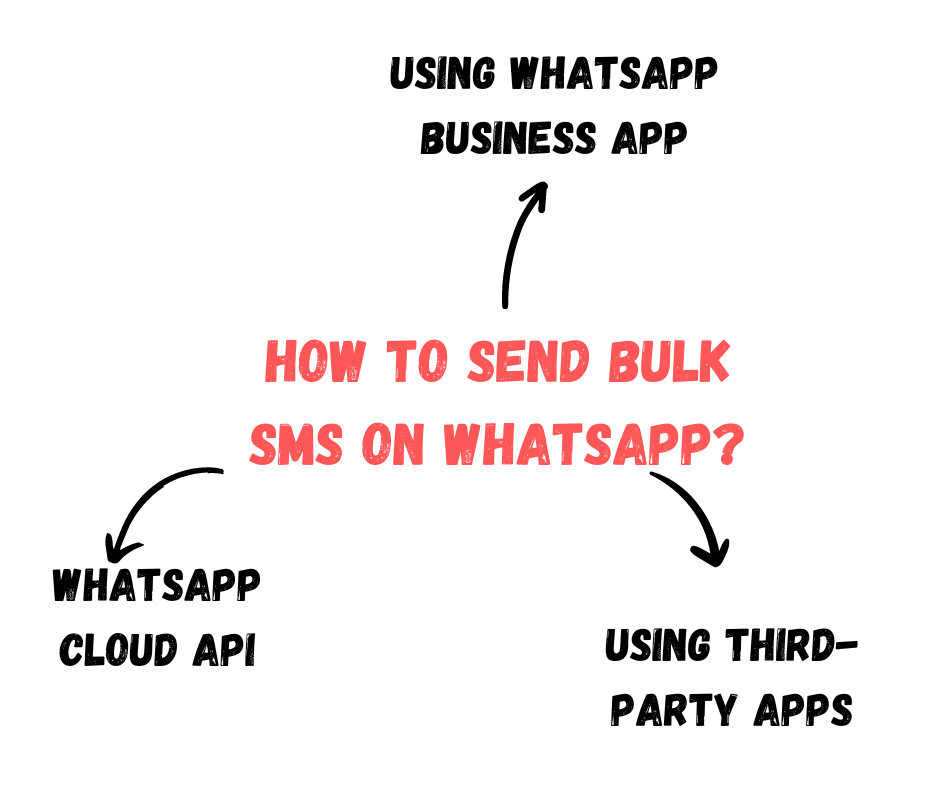
Method 2: WhatsApp Cloud API
When WhatsApp business fails to fulfill your bulk SMS requirements then the next option can be using WhatsApp Cloud API. Sending a large number of SMS messages through WhatsApp Cloud API is a more efficient method for business.
The API allows you to send messages in an automated way, which is particularly useful for sending bulk SMS messages.
However, to take advantage of this feature, you will need to have a WhatsApp Business Account and the appropriate API credentials.
Moreover, the WhatsApp Cloud API offers several advanced features such as message templates, message personalization, and message tracking.

Message templates allow you to create pre-designed messages that you can reuse over time, saving you time and effort.
Message personalization allows you to tailor messages to each recipient, making them feel more personal and relevant.
Finally, message tracking enables you to monitor the delivery and read the status of your messages, providing you with valuable insights into the success of your messaging campaigns.
The WhatsApp Cloud API is a powerful tool that can help you streamline your bulk messaging activities, making it easier to communicate with your customers or target audience.
However, WhatsApp Cloud API is not free of cost you need to pay some conversation and BSP charges.
Method 3: Using Third-Party Apps
When it comes to sending bulk SMS through third-party tools, there are hundreds of options available in the market. However, selecting the most suitable tool for your specific needs may require a bit of research on your part.
Depending on the version of WhatsApp that you are using, you can choose from three different categories of tools.
WhatsApp API tools
The first category is WhatsApp API tools. These tools are specifically designed for the WhatsApp API version, and they come with a variety of features that allow you to send bulk SMS messages with ease.
However, it is important to note that using these tools requires some additional settings that you need to configure before you can start sending SMS messages.
Semi-automatic bulk SMS-sending tools
The second category is semi-automatic bulk SMS-sending tools. These tools are suitable for both the standard and WhatsApp Business versions, and they offer a range of features that allow you to send SMS messages to a large group of people quickly and easily.
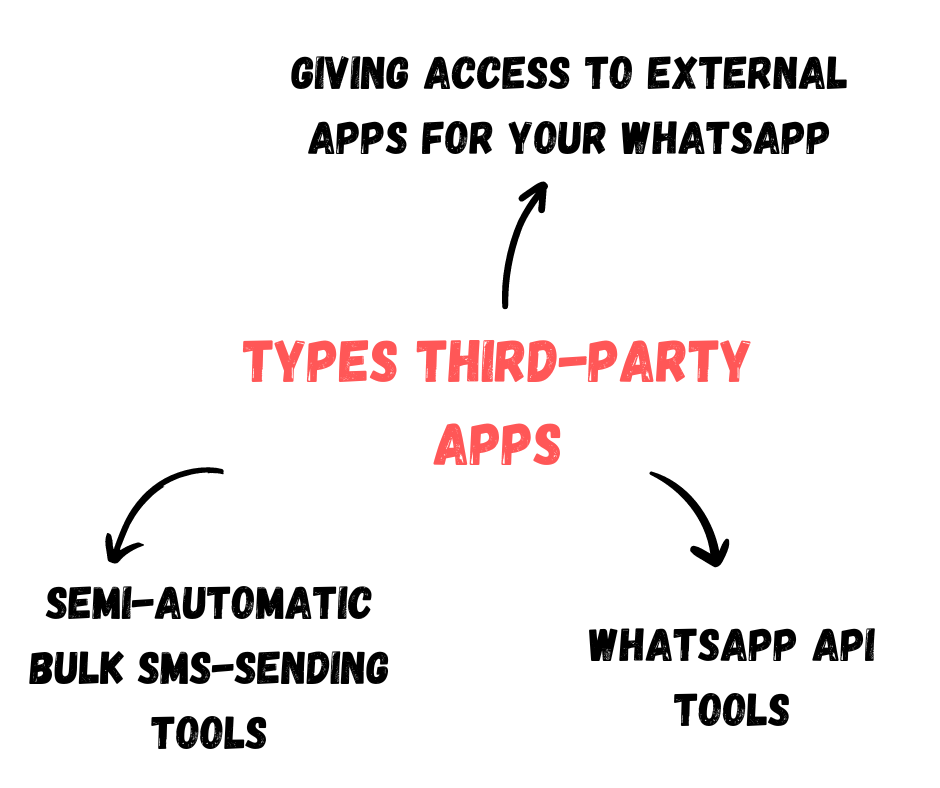
Giving access to external apps for your WhatsApp
The third category is giving access to external apps for your WhatsApp. This option allows you to integrate third-party apps with your WhatsApp account, which can be useful if you want to send SMS messages from other apps or platforms.
If you are using the standard or WhatsApp Business version, the settings are pretty much similar, and you don’t need to do any additional configuration to start sending SMS messages.
However, if you are using the WhatsApp API version, you will need to do some different settings before you can start using third-party tools.
In conclusion, choosing the right third-party tool for sending bulk SMS requires careful analysis and consideration of your specific needs.
Once you have selected the right tool, you can import your contacts, compose your SMS message, and send it to your target audience with ease.
Best Practices For Sending Bulk SMS On WhatsApp
When it comes to sending bulk SMS on WhatsApp, there are several best practices that you should keep in mind.
First and foremost, it’s important to keep your message short and simple. This will help ensure that your audience can quickly and easily understand the message you’re trying to convey.
Another key best practice is to personalize your message as much as possible. This can be as simple as using the recipient’s name in the message or tailoring the content of the message to their specific interests or needs.
It’s also important to avoid using all caps and excessive emojis in your messages. While these can be effective in certain contexts, they can also come across as Sammy or unprofessional if overused.
Providing a clear call to action is another best practice to keep in mind. This will help ensure that your audience knows exactly what you want them to do after receiving your message.
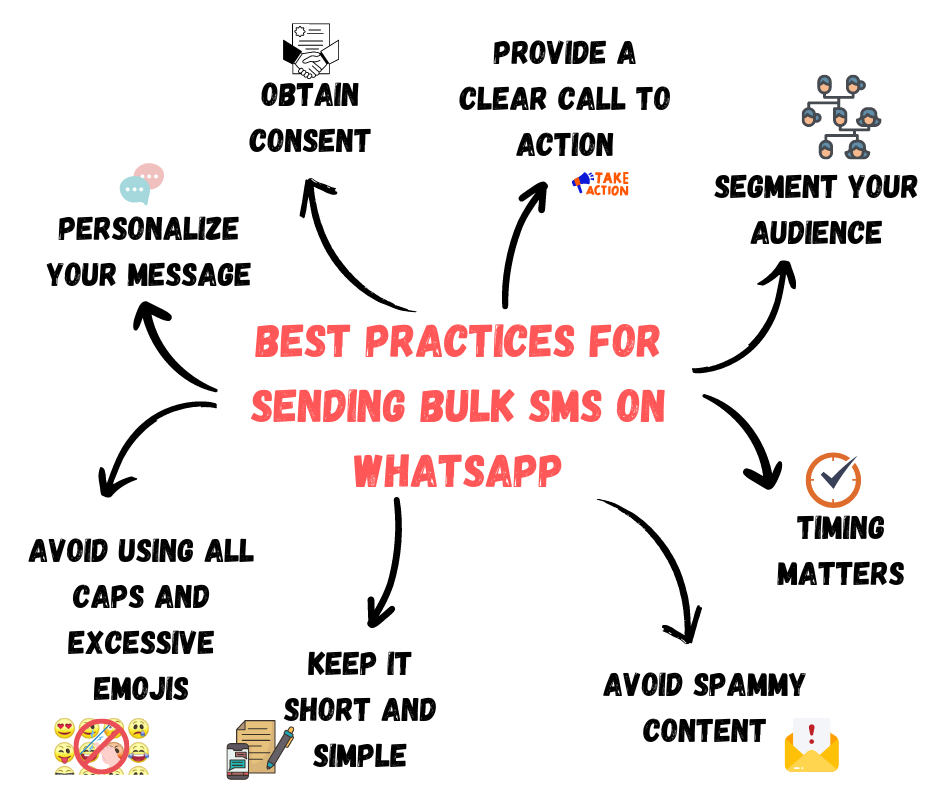
Segmenting your audience can also be an effective strategy for sending bulk SMS on WhatsApp.
This involves dividing your audience into smaller groups based on factors like demographics, interests, or past behavior. This can help ensure that your messages are more relevant and targeted to each group.
It’s also important to avoid spam content and obtain consent from your audience before sending bulk SMS on WhatsApp. This will help ensure that your messages are well-received and not seen as intrusive.
Timing matters when it comes to sending bulk SMS on WhatsApp. You’ll want to choose a time when your audience is likely to be most receptive to your message, such as during normal business hours or when they’re most active on the platform.

