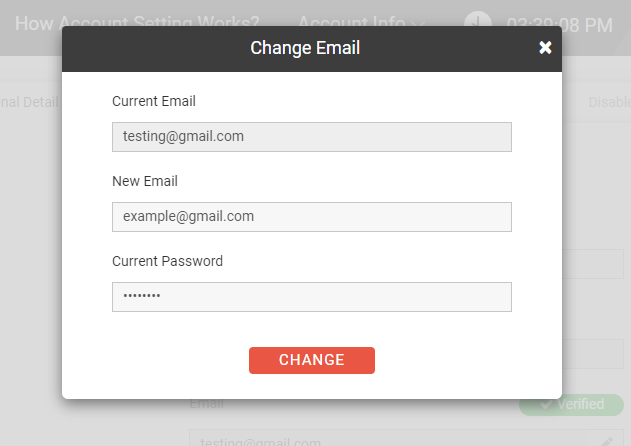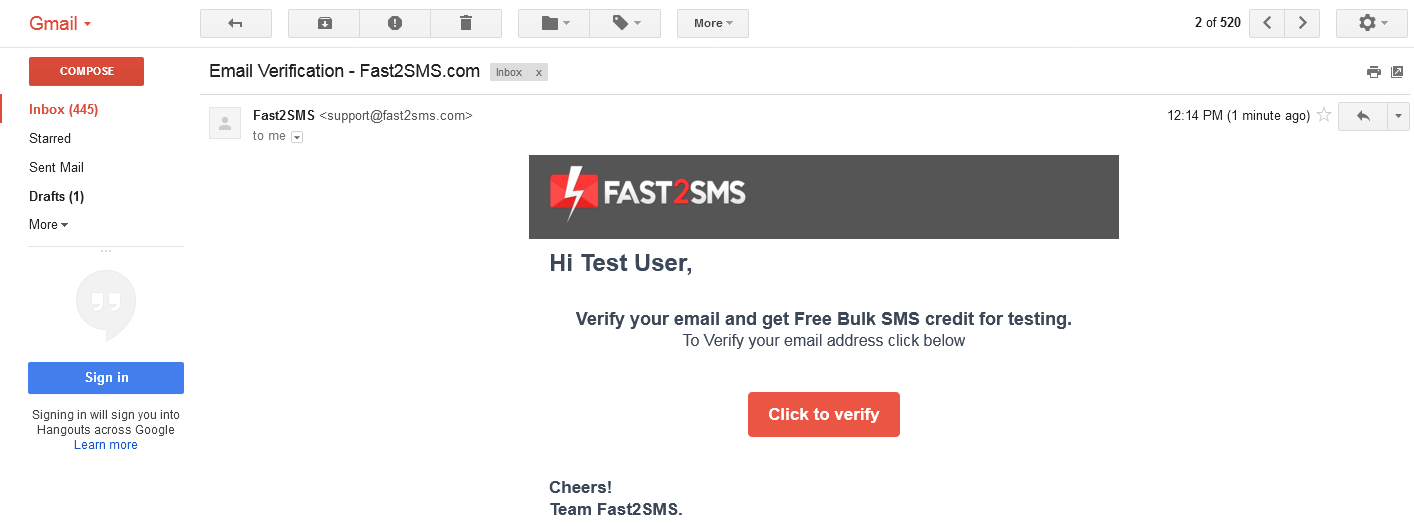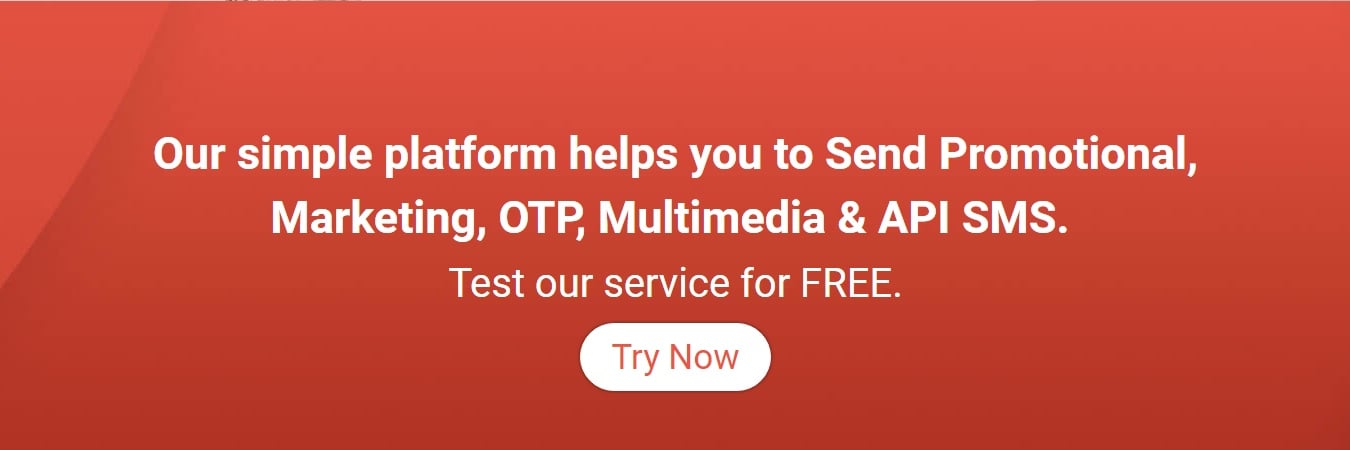How to change registered email address?
Steps to change registered email address in Fast2SMS
1. Login to Fast2SMS.
2. Click on the settings tab in the left menu bar.
3. By default, Personal Detail tab will be active. In the personal detail tab, your name, date of birth and email id will get displayed. Next to your email id, a pencil icon will be shown. Click on that icon.
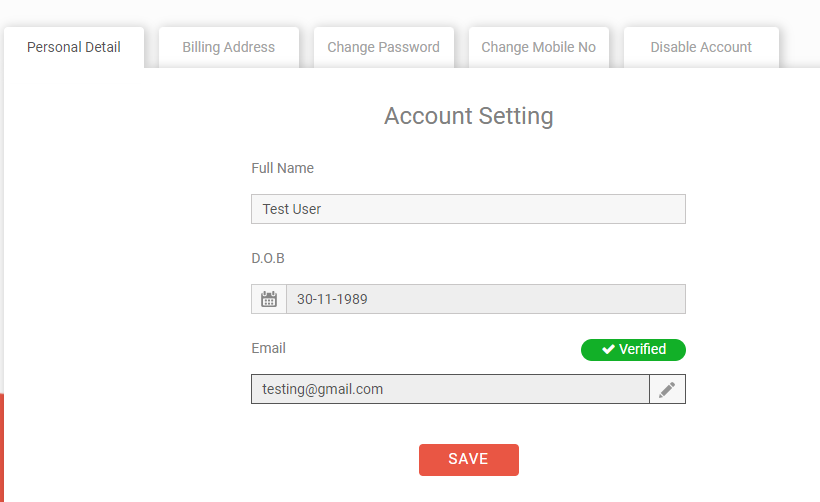
4. After clicking the icon, a dialog box will pop up. Enter your new email, current password and then click on Change button.
5. A verification link by Fast2SMS will be sent to your new email address like shown below. Click on it to verify.
That’s it. Now your email address gets changed. Do visit Fast2SMS for sending bulk SMS and connect with your audience instantly.