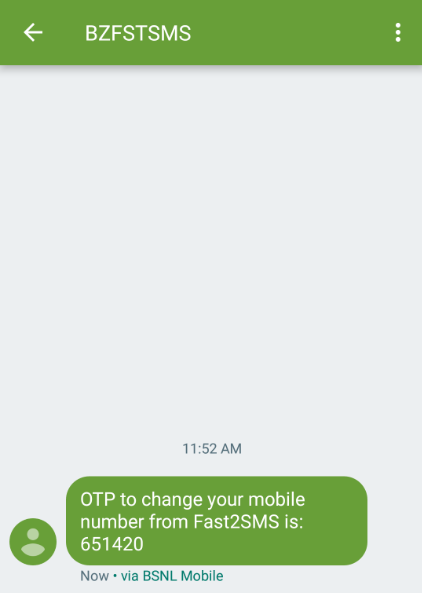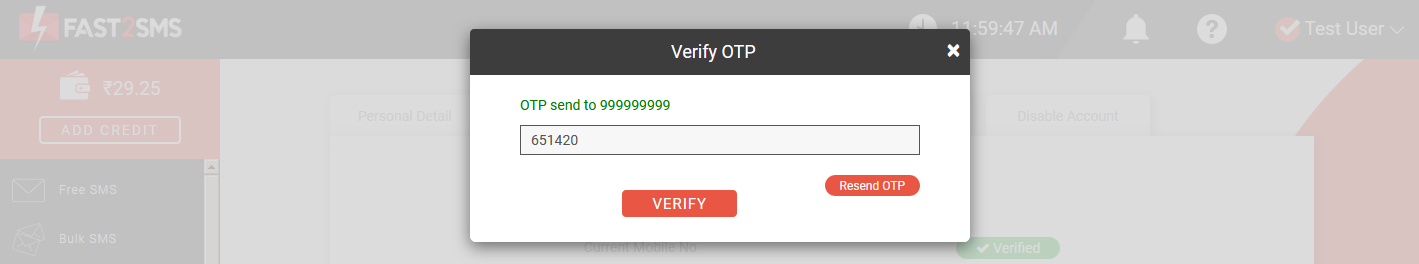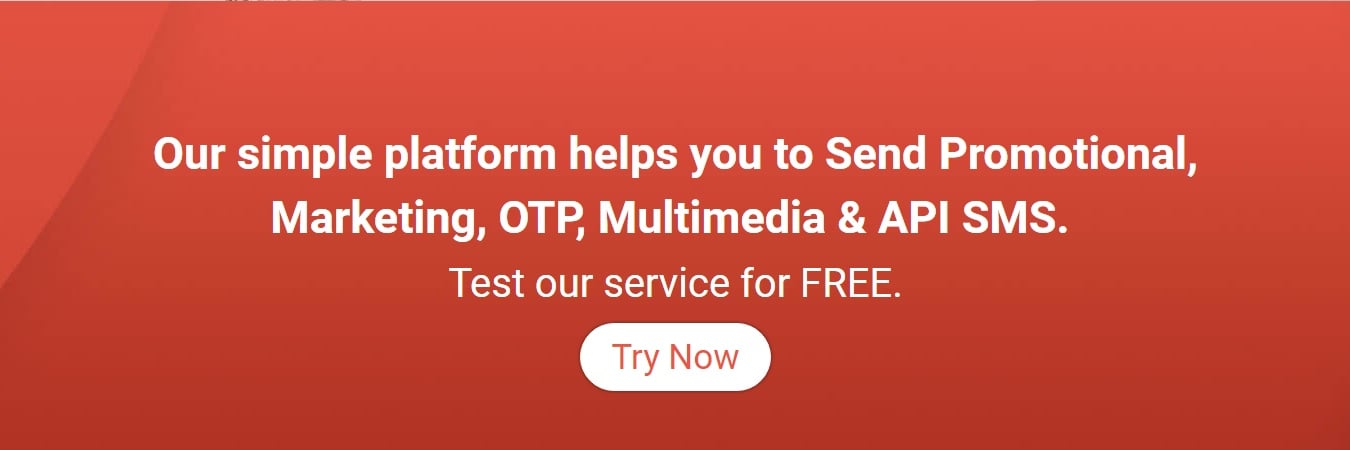How to change registered mobile number?
Steps to change the registered mobile number in Fast2SMS
1. Login to the site Fast2SMS.
2. Select the Settings tab from the left menu bar.
3. A screen will be displayed like the one below.
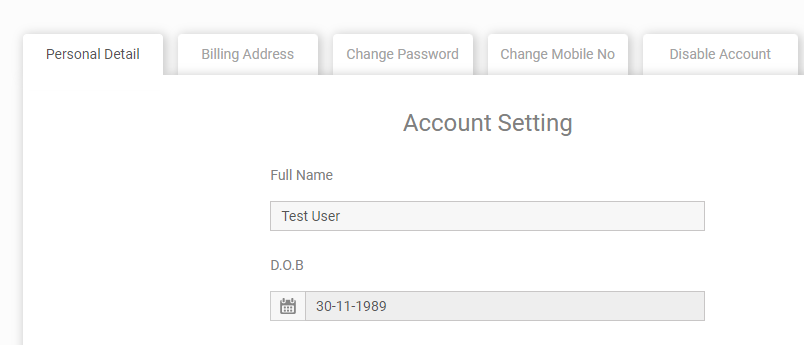
4. Among the different options, click on Change Mobile No. option. Enter your current mobile number. Then enter the new mobile number and your password. After that click on Change button.
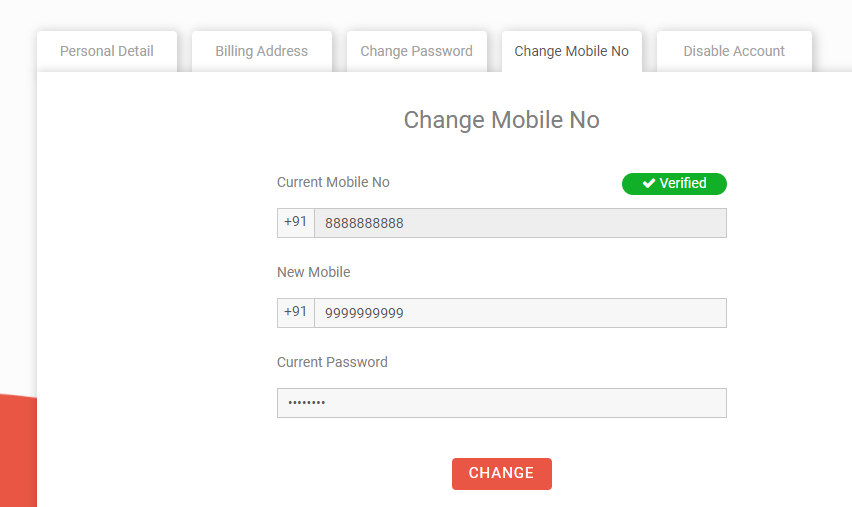
5. An OTP will be sent to your new number by Fast2SMS. The message will appear as follows.
6. Enter the OTP received on your mobile. And then click on verify. Once it gets verified, the number will be changed.
Now you can login with your new number and start sending BULK SMS.