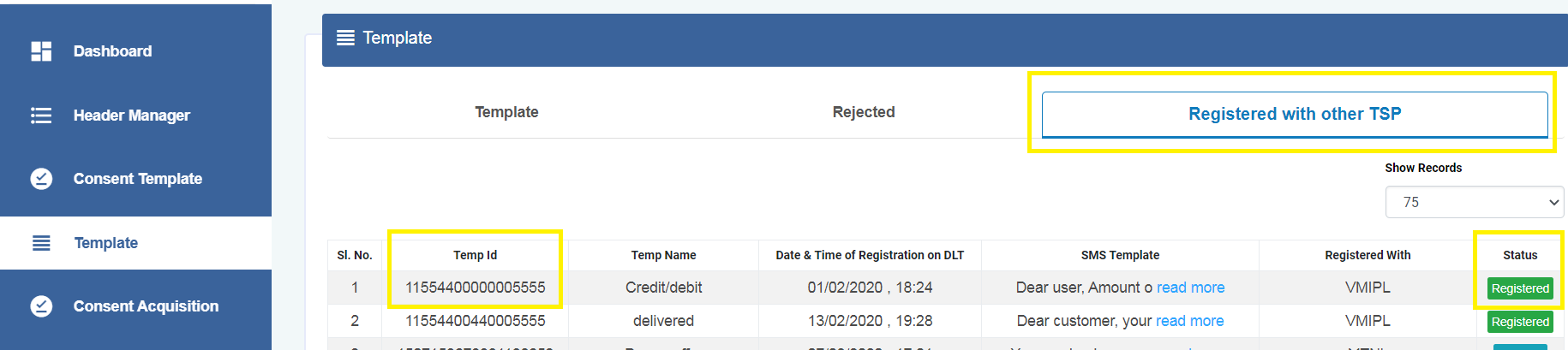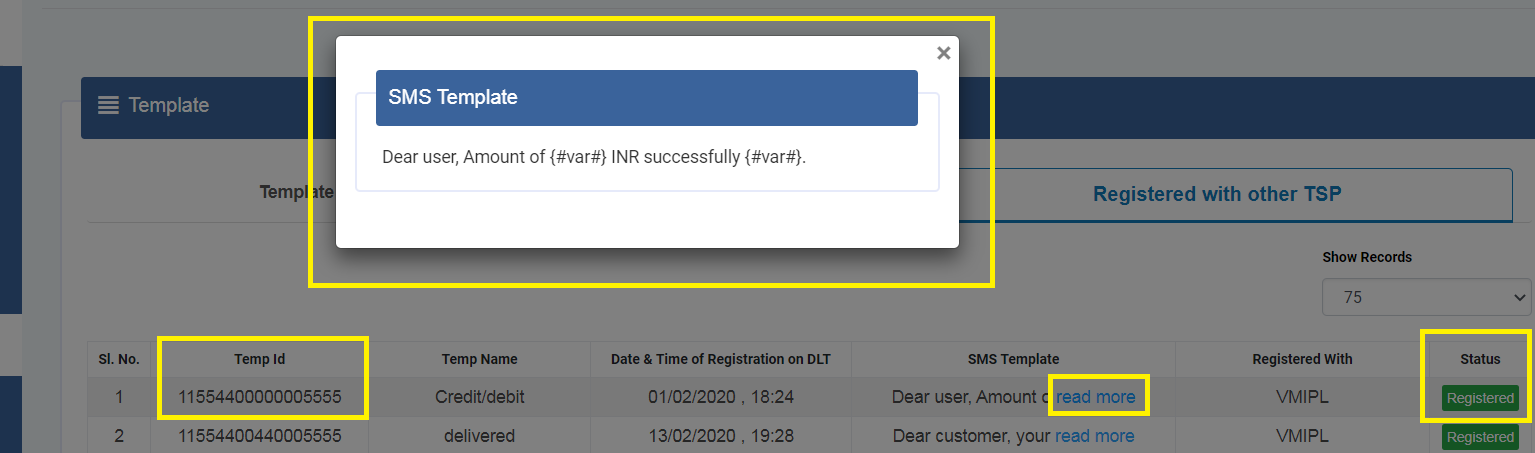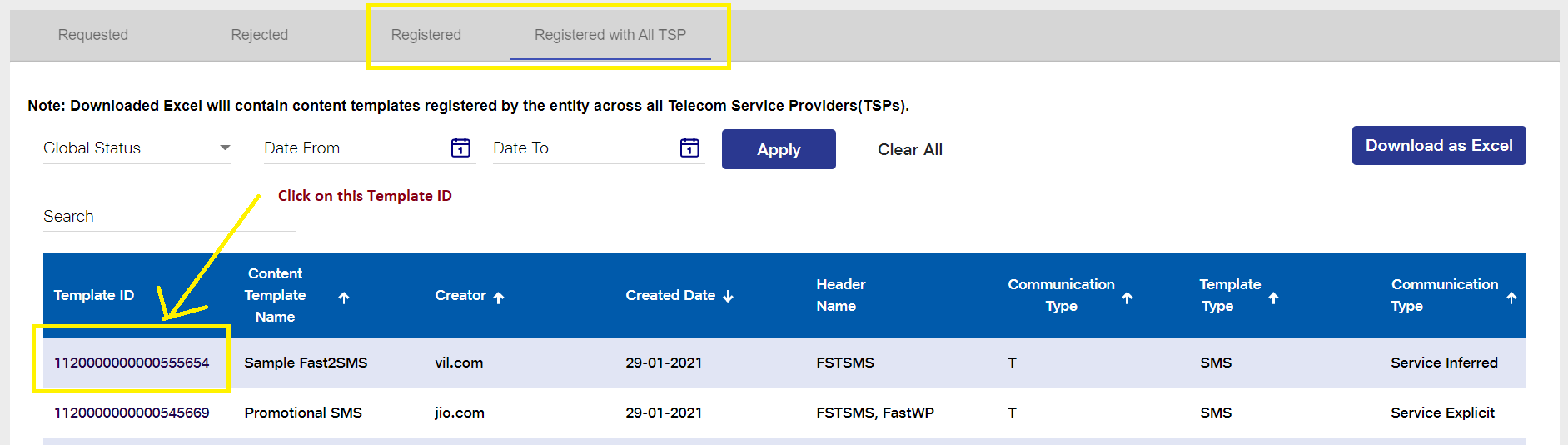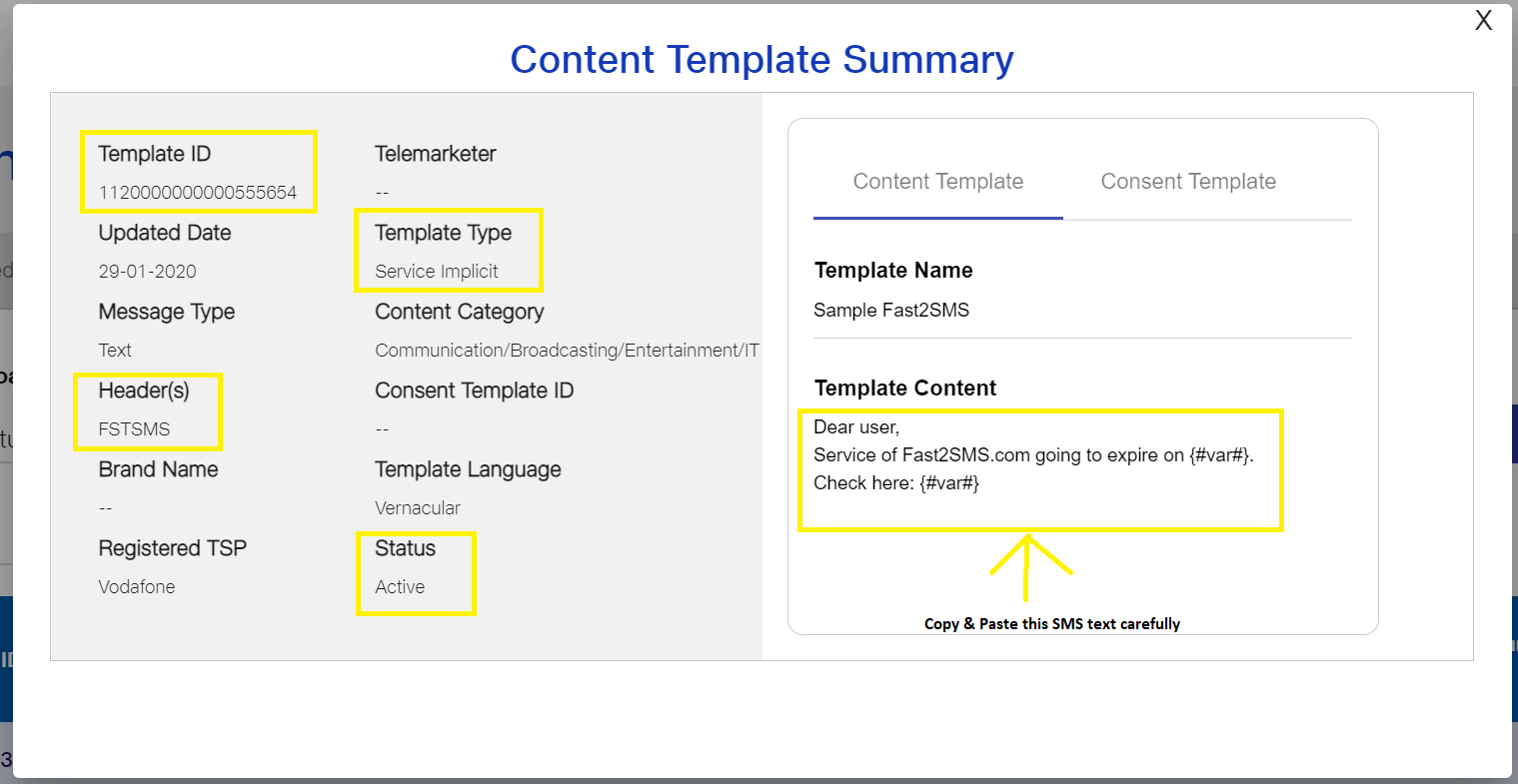Example of Content Template Screenshot
You can upload multiple screenshots of DLT panel which shows CONTENT TEMPLATE ID, Message Text & Approved Status Clearly.
Watch below video for Jio DLT Content Template Registration Process:
Make sure your templates are approved in correct category.
- Service Implicit/Inferred: All Transactional SMS will come under this category like OTP, Alerts, Informative SMS. This route is for all numbers (DND+NonDND) & will work 24×7.
- Service Explicit: All type of promotional or marketing SMS will come under this category. This route can only deliver SMS on NonDND numbers from 10 AM to 9 PM only.
- Transactional Route: This route in DLT in only for Banks (if your template already approved in this category you need to apply again in Service Implicit else all your SMS will fail in this category)
- Promotional: This is same like Service Explicit but in this Sender ID will be Numeric & Delivery reports will not be provided by operators.
As a Fast2SMS user approve all OTP, Alerts or Transactional SMS in Service Implicit & all Promotional SMS in Service Explicit. (don’t submit any SMS other than these two category).
Following are screenshots which are accepted.
Or you can upload DLT Excel file of content templates in Fast2SMS.
Screenshot Accepted in JIO DLT:
Upload screenshot which shows Template ID, Message text & active status.
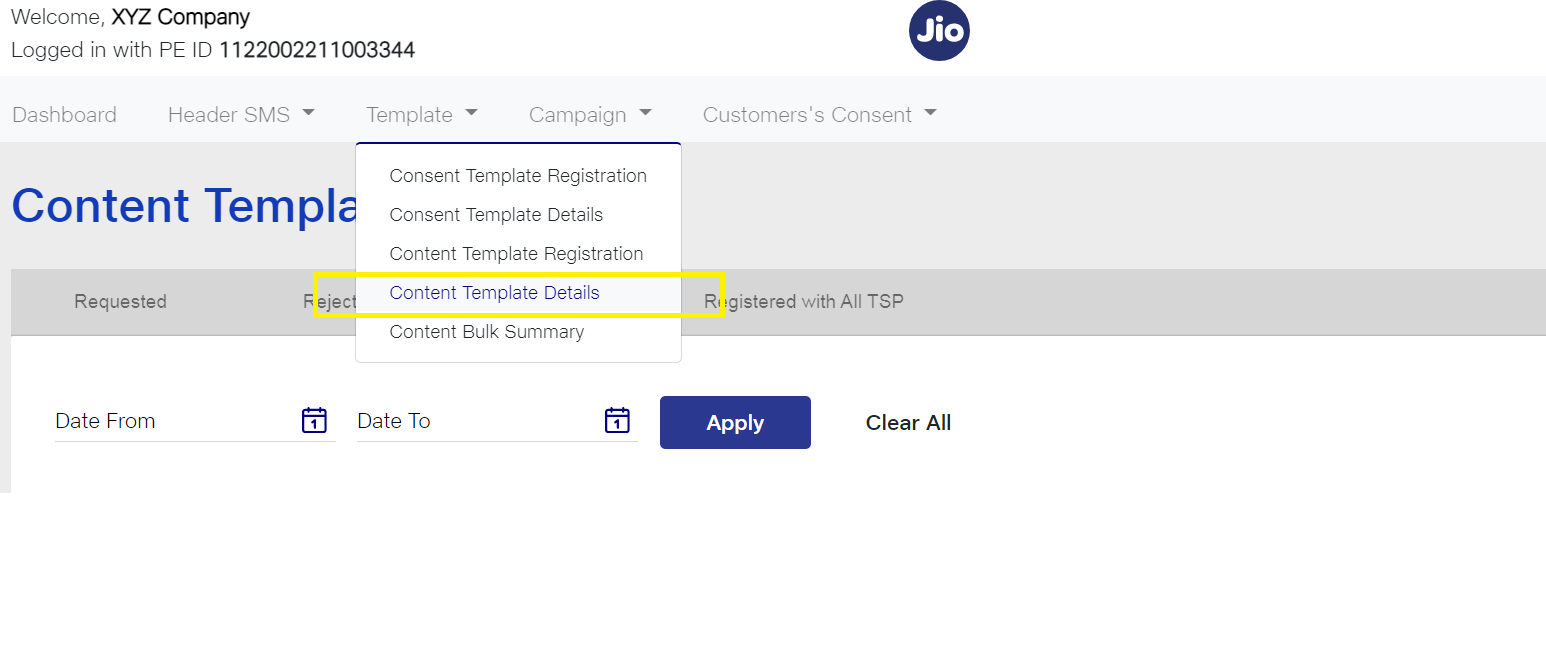
Screenshot Accepted in Vodafone, BSNL, MTNL, Airtel:
Upload multiple screenshot which shows Template ID, Template message & Approved status.
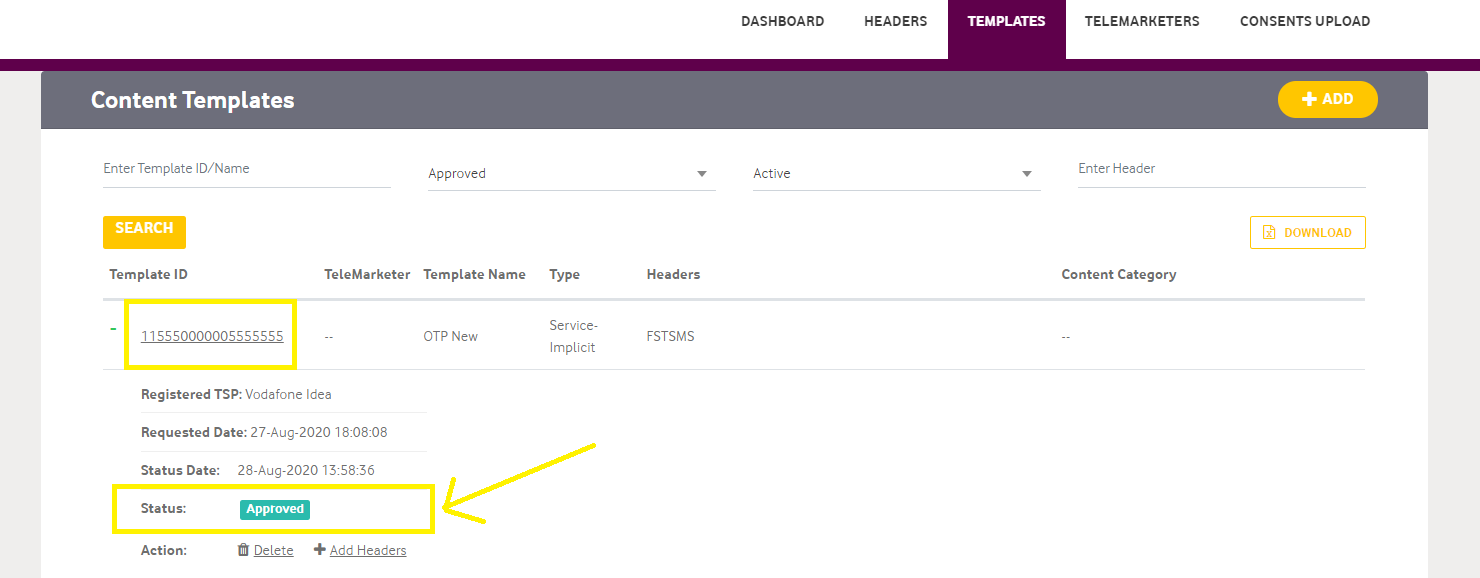
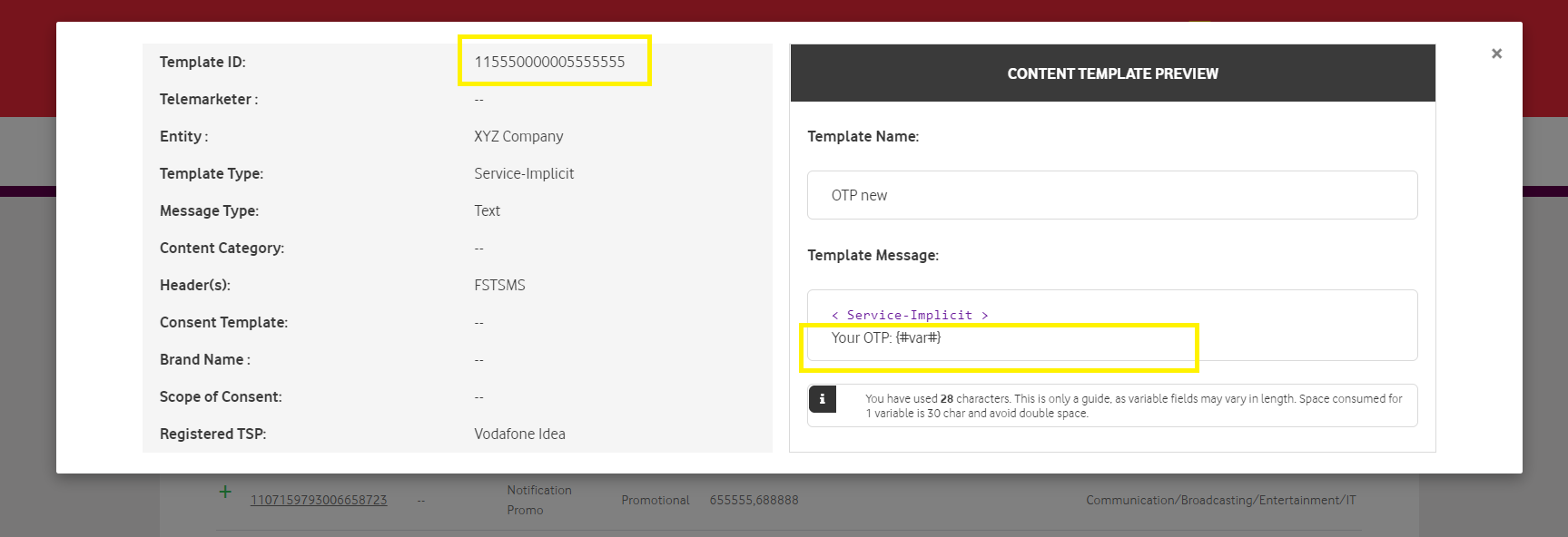
Screenshot Accepted in Videocon (Smartping or Pingconnect):
Upload multiple screenshot which shows Temp Id, SMS Template text & Registered Status.