How To Send DLT SMS via API?
DLT (Distributed Ledger Technology) SMS is a protocol developed by the Telecom Regulatory Authority of India (TRAI) to regulate SMS traffic and curb spam.
Under this system, businesses and individuals are required to register their SMS templates and content with telecom operators, who then verify and approve the messages before they are sent to customers.
This not only helps in reducing spam but also ensures that only legitimate messages are sent to users, thereby enhancing the overall user experience.
The API (Application Programming Interface) for sending DLT SMS is a set of predefined rules and protocols that allows businesses to connect with telecom operators and send SMS messages to their customers.
This API provides a standardized interface for sending DLT SMS messages, enabling businesses to automate their SMS campaign processes and send messages in bulk with ease.
With the help of this API, businesses can also track the delivery status of their messages, monitor their campaign performance, and optimize their SMS campaigns for better results.
Steps for sending DLT SMS via API
When it comes to sending DLT SMS via API, it’s a simple process. To get started, the first thing you need to do is create an account on Fast2SMS, which is one of the leading bulk SMS service providers out there.
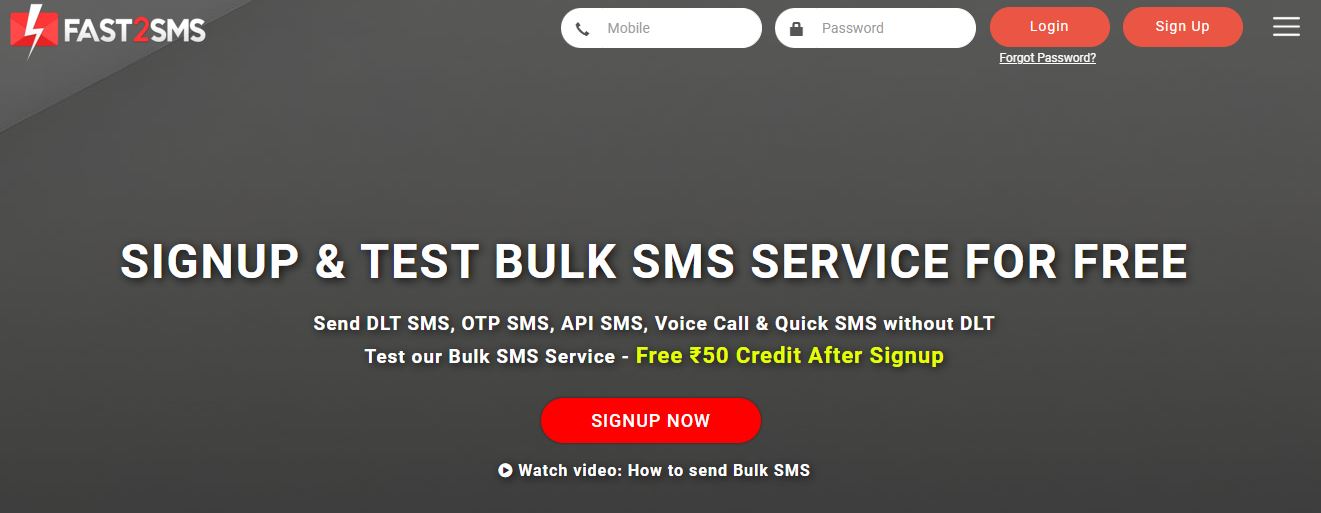
Once you’ve set up your account, you’ll need to add your DLT details in the designated DLT section of the Fast2SMS platform. This is a crucial step for ensuring that your DLT SMS gets delivered without any difficulty.
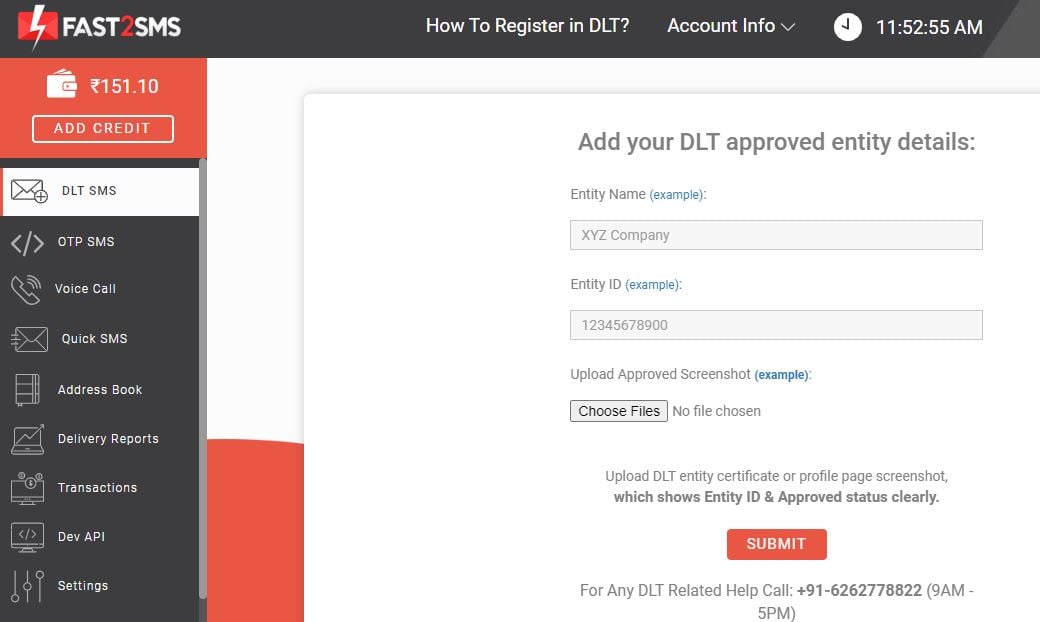
Next, you’ll need to navigate to the API section of Fast2SMS and integrate the API into your systems. If you’re not familiar with the technical aspects of API integration, it’s recommended that you seek the assistance of a web developer to help you with this step.
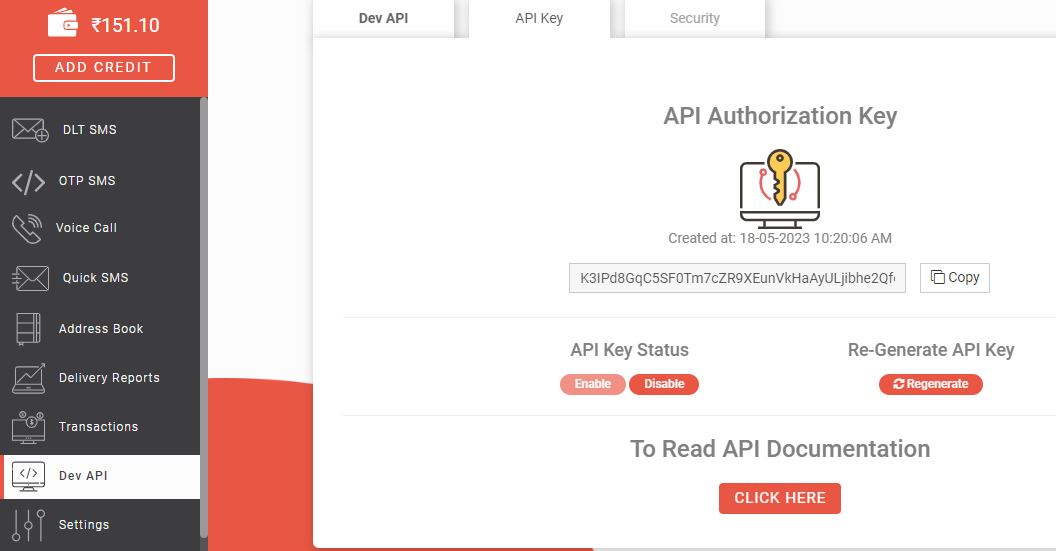
Once you’ve successfully integrated the API into your systems, you can then move on to the next step, which is to select the method and route for your DLT SMS.
In this case, you’ll want to select DLT SMS as the route. You’ll also need to choose a sender ID and content template for your message. Click on the sender ID drop box.
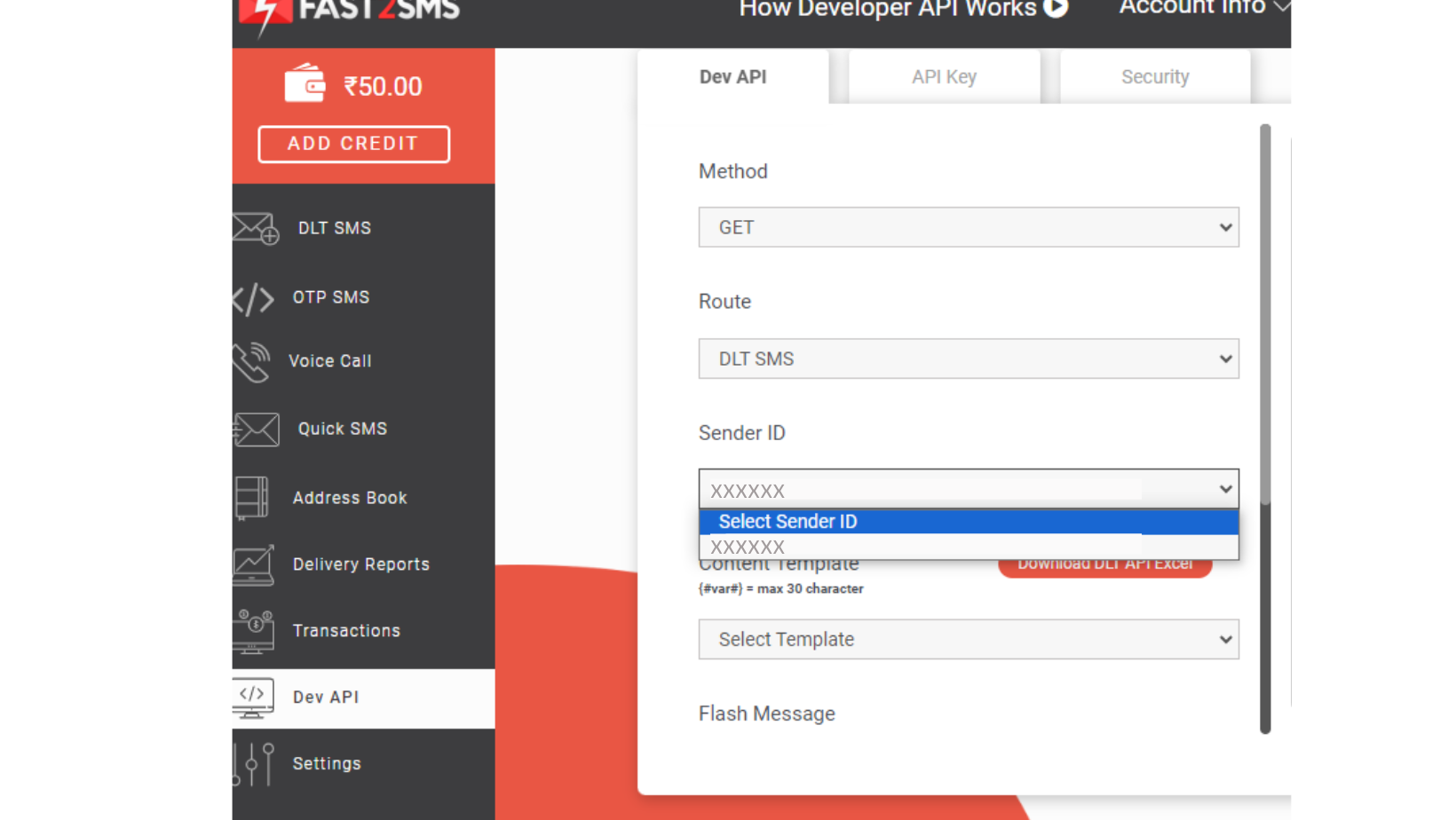
Now select the required content template from the content templates you have uploaded.
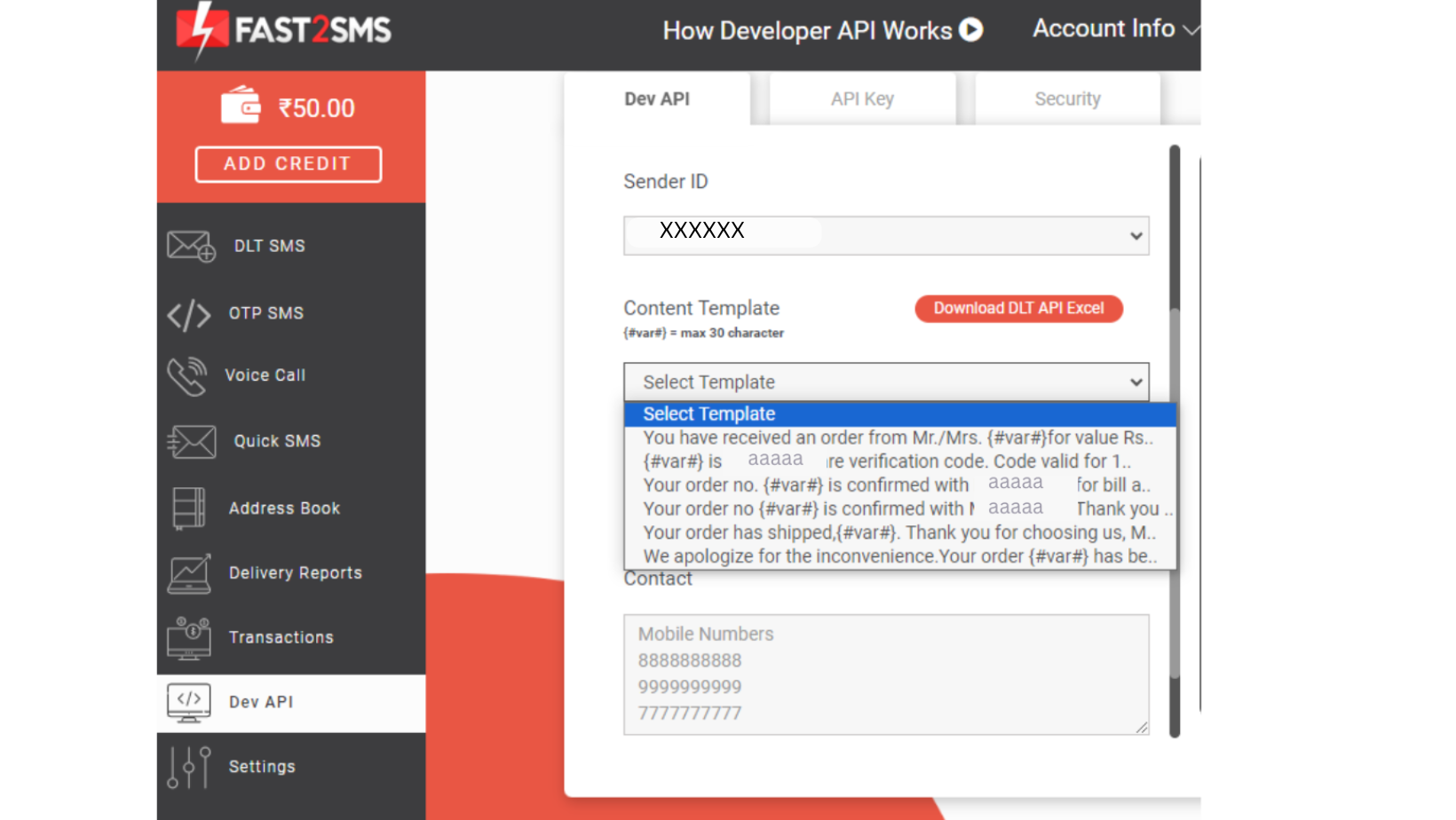
The final step is to select the contacts. You can either type or upload the Excel file to of the contacts.
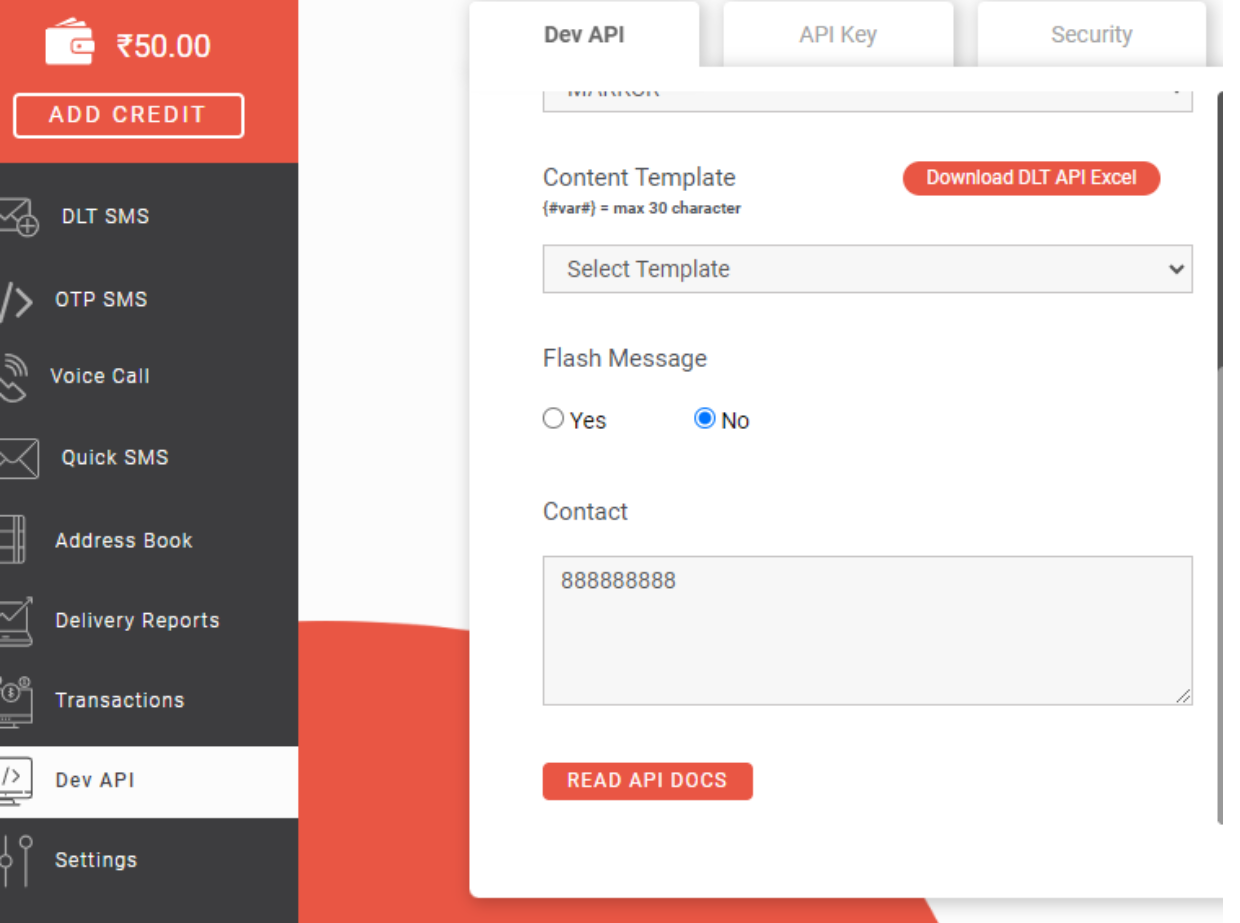
After adding all the details you will get a final URL. hit the URL to send SMS. By following these steps, you’ll be able to send DLT SMS via API with ease and efficiency, ensuring that your message gets delivered to your intended recipients without any issues.
Best practices for sending DLT SMS via API
When it comes to sending DLT SMS via API, there are certain best practices that you should keep in mind to ensure that your messaging efforts are effective and compliant with TRAI regulations. Here are some key points to consider:
It’s important to ensure that you are following the TRAI guidelines and regulations that are in place for SMS messaging. This includes registering with the DLT platform and adhering to the guidelines for sending promotional and transactional messages.
It’s recommended that you use approved templates only for your SMS messages. These templates have been pre-approved by the DLT platform and are compliant with TRAI guidelines, which helps to ensure that your messages are delivered without any issues.
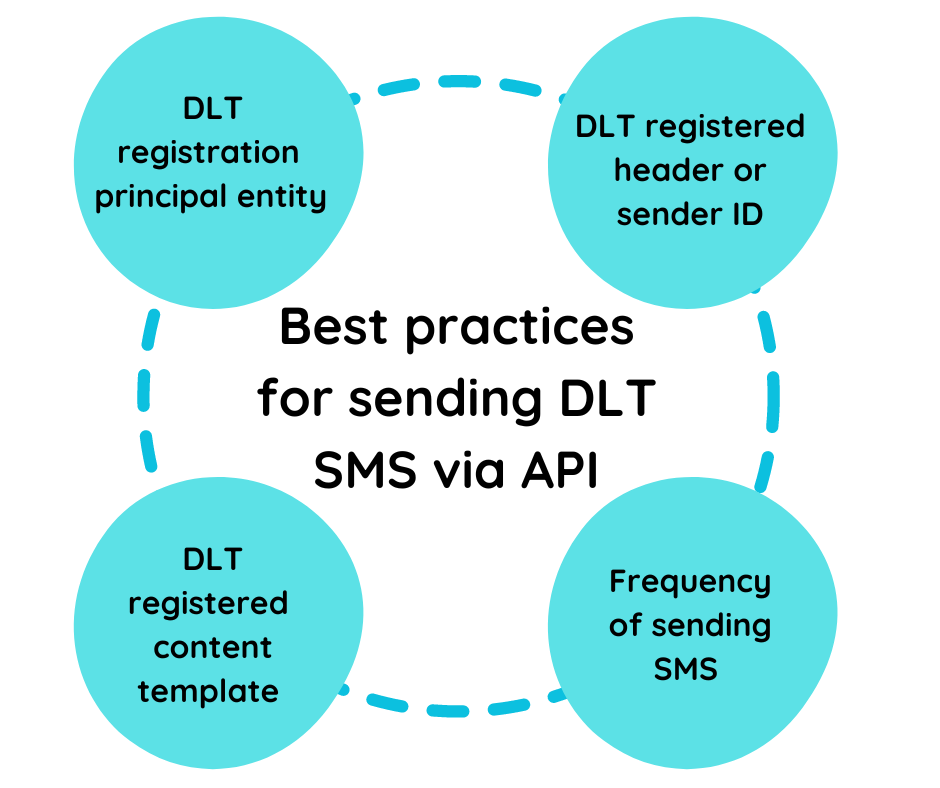
When creating your SMS content, it’s important to keep it concise and relevant. This means using clear and concise language that is easy to understand and focusing on the key message that you want to convey to your audience.
However, if you are facing any issues in getting your DLT documentation ready, Fast2SMS provides free assistance for it to our users.
It’s important to keep the frequency of your SMS messages within permissible limits. This means avoiding sending too many messages in a short period, which can lead to spam complaints and a negative impact on your reputation as a sender.

