How To Use SMPP?
SMPP stands for Short Message Peer-to-Peer Protocol, which is a communication protocol used to transfer SMS (Short Message Service) messages between different entities in the mobile network, such as SMS service centers, SMS gateways, and mobile devices.
SMPP is widely used in the telecommunication industry to ensure the reliable and efficient delivery of SMS messages.
It allows for the exchange of a large volume of messages in a short period and supports advanced features such as message delivery receipts, message submission and cancellation, and message routing.
SMPP is a standard protocol that is supported by most mobile network operators and SMS service providers, making it a popular choice for SMS messaging services. Here in this article, we will be focusing on How To Use SMPP.
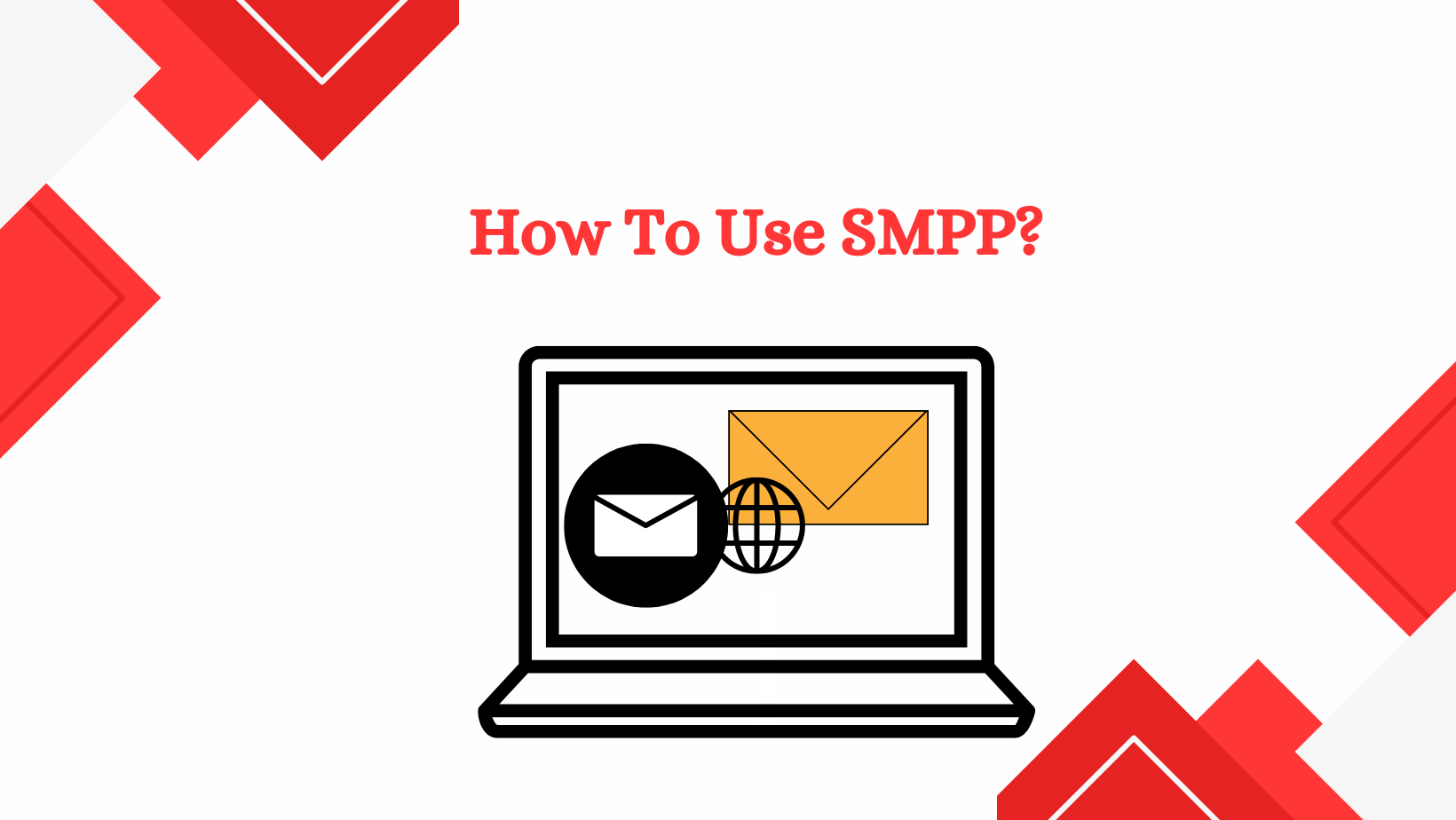
Importance Of SMPP In SMS Communication
Short Message Peer-to-Peer (SMPP) is a critical protocol used in SMS communication between Short Messaging Service Centers (SMSCs) and External Short Messaging Entities (SMEs).
It operates as a low-level protocol that enables the exchange of SMS messages between different entities, including mobile operators, messaging service providers, and application developers.
SMPP facilitates the delivery of SMS messages in a reliable, efficient, and secure manner, and allows for the implementation of various features such as message delivery receipts, message concatenation, and message priority settings.
Due to its versatility, SMPP has become the preferred protocol for SMS communication, particularly for high-volume messaging applications such as mobile marketing, financial services, and emergency alerts.
Understanding SMPP
SMPP (Short Message Peer-to-Peer) is a protocol used in the telecommunications industry for exchanging SMS messages between Short Message Service Centers (SMSCs) and SMS application systems.
It is a widely used protocol that enables SMS service providers to establish a reliable and efficient communication channel for transmitting SMS messages to mobile devices.
There are three key components of the SMPP protocol that make it an essential tool for SMS service providers. These components include the SMPP Protocol Overview, SMPP Session Types, and SMPP Session States.
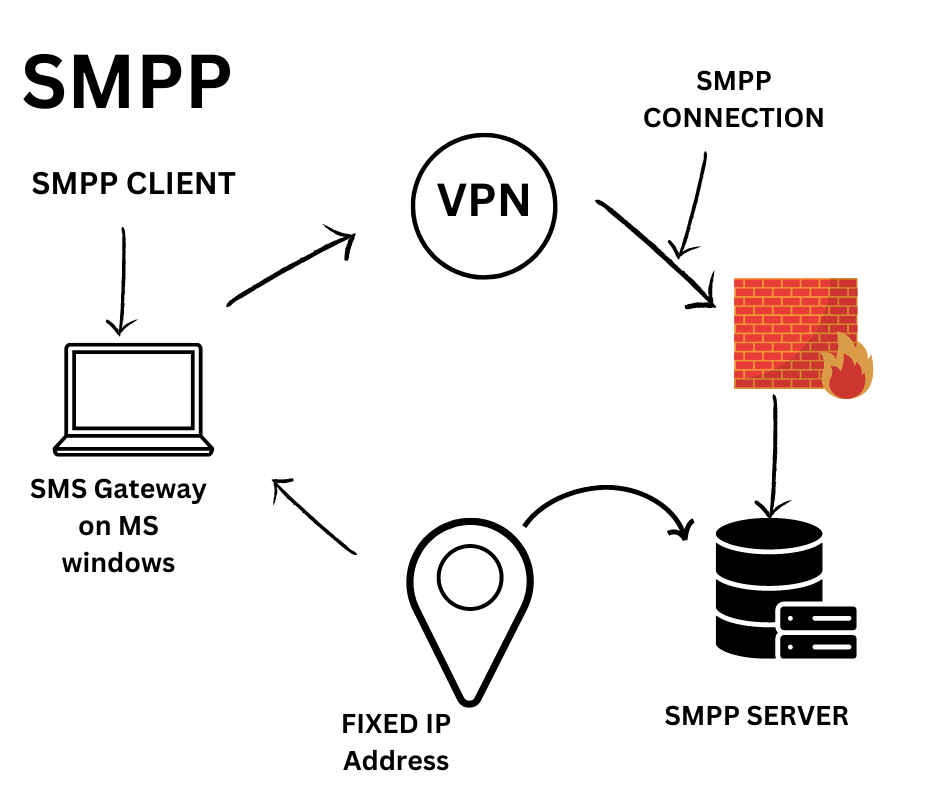
The SMPP Protocol Overview
The SMPP Protocol Overview describes the structure and format of the SMPP protocol, including the message types, message fields, and message sequences used for transmitting SMS messages between SMSCs and SMS application systems.
This component is essential for understanding how the SMPP protocol works and how it can be used for transmitting SMS messages.
SMPP Session Types
SMPP Session Types define the different types of sessions that can be established between an SMSC and an SMS application system. These sessions include Transmitter Sessions, Receiver Sessions, and Transceiver Sessions.
Each of these sessions has a specific purpose and can be used to establish different types of communication channels between the SMSC and the SMS application system.
SMPP Session States
SMPP Session States describe the different states that a session can be in during the communication process. These states include Open, Bound, Unbound, and Closed.

Understanding these states is important for ensuring that the communication channel between the SMSC and the SMS application system remains stable and reliable.
Setting Up SMPP
When it comes to setting up SMPP, there are certain requirements that you need to keep in mind. Firstly, you need to ensure that you have a reliable and stable internet connection, as SMPP relies heavily on internet connectivity.
Moreover, you need to have an SMPP client software installed on your system, which allows you to communicate with the SMPP server.
Once you have met these requirements, you can move on to getting your SMPP credentials. Your SMPP provider will provide you with a set of credentials, which usually includes a username and password. These credentials are necessary for establishing a connection with the SMPP server.
Finally, you will need to configure your SMPP client to establish a connection with the SMPP server. This involves setting up the host address, port number, and other relevant details.
It is important to ensure that the configuration details are accurate to avoid any connectivity issues. Once you have successfully configured your SMPP client, you can start sending and receiving SMS messages via the SMPP protocol.
Sending SMS Using SMPP
As un now understand the next thing we should learn is how to send SMS using SMPP. To send SMS using SMPP, there are three main steps that you need to follow:
Preparing SMS Data for SMPP:
This step involves preparing the SMS data that you want to send using SMPP. This includes setting the destination number, source number, message text, and other relevant parameters. You can use an SMPP library or API to prepare the SMS data in the correct format.
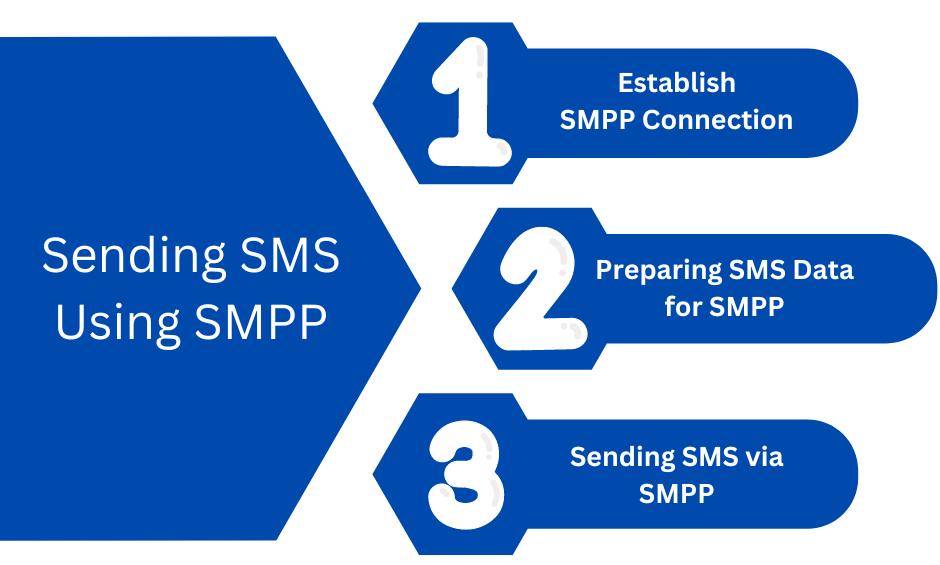
Establishing SMPP Connection:
Once you have prepared the SMS data, the next step is to establish an SMPP connection with the SMS service provider.
This involves setting up a TCP/IP connection between your application and the SMPP server, authenticating your credentials, and exchanging SMPP protocol messages to establish a session.
Sending SMS via SMPP:
Once the SMPP connection is established, you can start sending SMS messages using the SMPP protocol.
This involves submitting the prepared SMS data to the SMPP server, which then forwards the SMS to the destination number.
You can also receive delivery receipts and other status updates from the SMPP server to track the status of your SMS messages.
SMPP Error Codes and Troubleshooting
The following is some information about SMPP error codes and how to troubleshoot issues with SMPP connections and monitor SMPP traffic.
Common SMPP Error Codes
When working with SMPP, it’s important to be familiar with the error codes that can occur. Some of the most common SMPP error codes include
- “ESME_RINVDSTADR” (invalid destination address)
- “ESME_RINVSRCADR” (invalid source address)
- “ESME_RINVCMDID” (invalid command ID)
- “ESME_RSYSERR” (system error)
By understanding these error codes, you can quickly identify and resolve issues that may arise.
Troubleshooting SMPP Connection Issues
If you encounter issues with your SMPP connection, there are several steps you can take to troubleshoot the problem. First, check that your SMPP credentials are correct and that your connection settings are properly configured.
Next, ensure that your server is running and that the SMPP application is properly installed. If these basic steps do not resolve the issue, you may need to look into more advanced troubleshooting methods.
Monitoring SMPP Traffic
Monitoring your SMPP traffic is an important part of ensuring that your SMPP connection is functioning properly. By monitoring traffic, you can identify any issues or errors that may be occurring and take steps to address them.
Some tools that can be used to monitor SMPP traffic include network monitoring software, log analysis tools, and packet capture tools. With these tools, you can gain valuable insights into your SMPP traffic and ensure that your connection is running smoothly.

