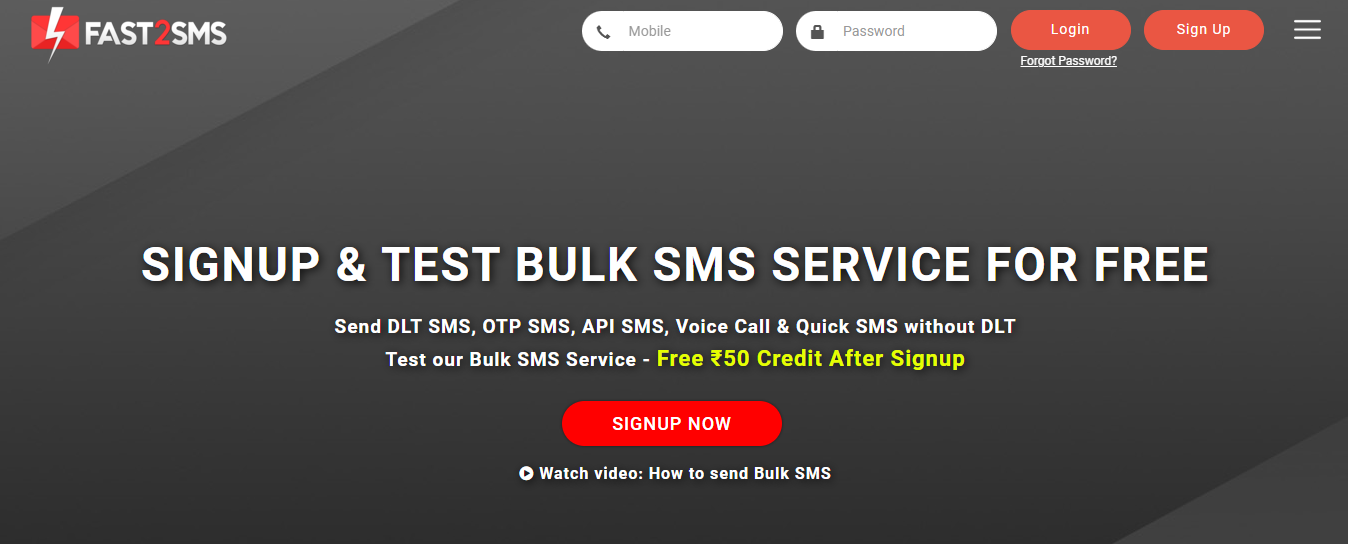How To Complete OTP SMS KYC ?
If you want to send OTP SMS API using the Fast2SMS platform, you need to complete the KYC process. We do KYC to prevent spam, abuse and to follow instructions of Telecom Regulatory Authority of India (TRAI). Users are required to provide genuine details else they will be responsible for any future legal actions happen in their account.
To use OTP SMS API, you need to complete two steps:
Step 1: One transaction of ₹100 or more
Step 2: Verify your Aadhaar for KYC
Once you complete these following steps, you will be able to send OTP SMS using the Fast2SMS platform.
How to complete KYC ?
Step 1: Go to the OTP SMS section of the Fast2SMS panel.
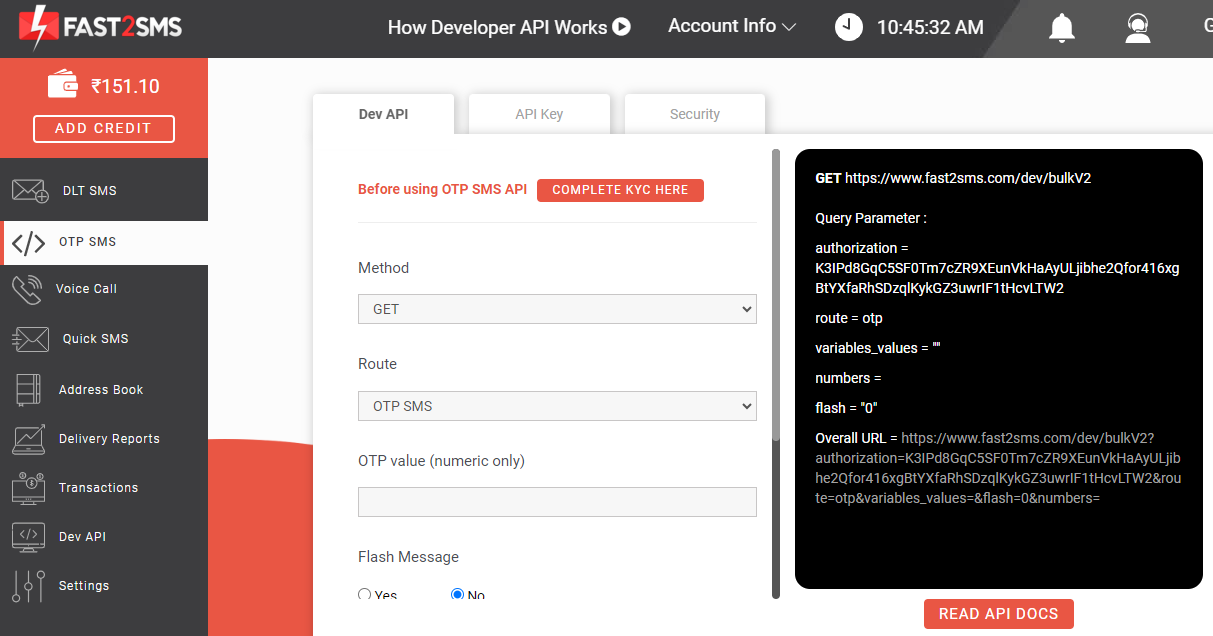
Step 2: Click on the KYC button at the top.
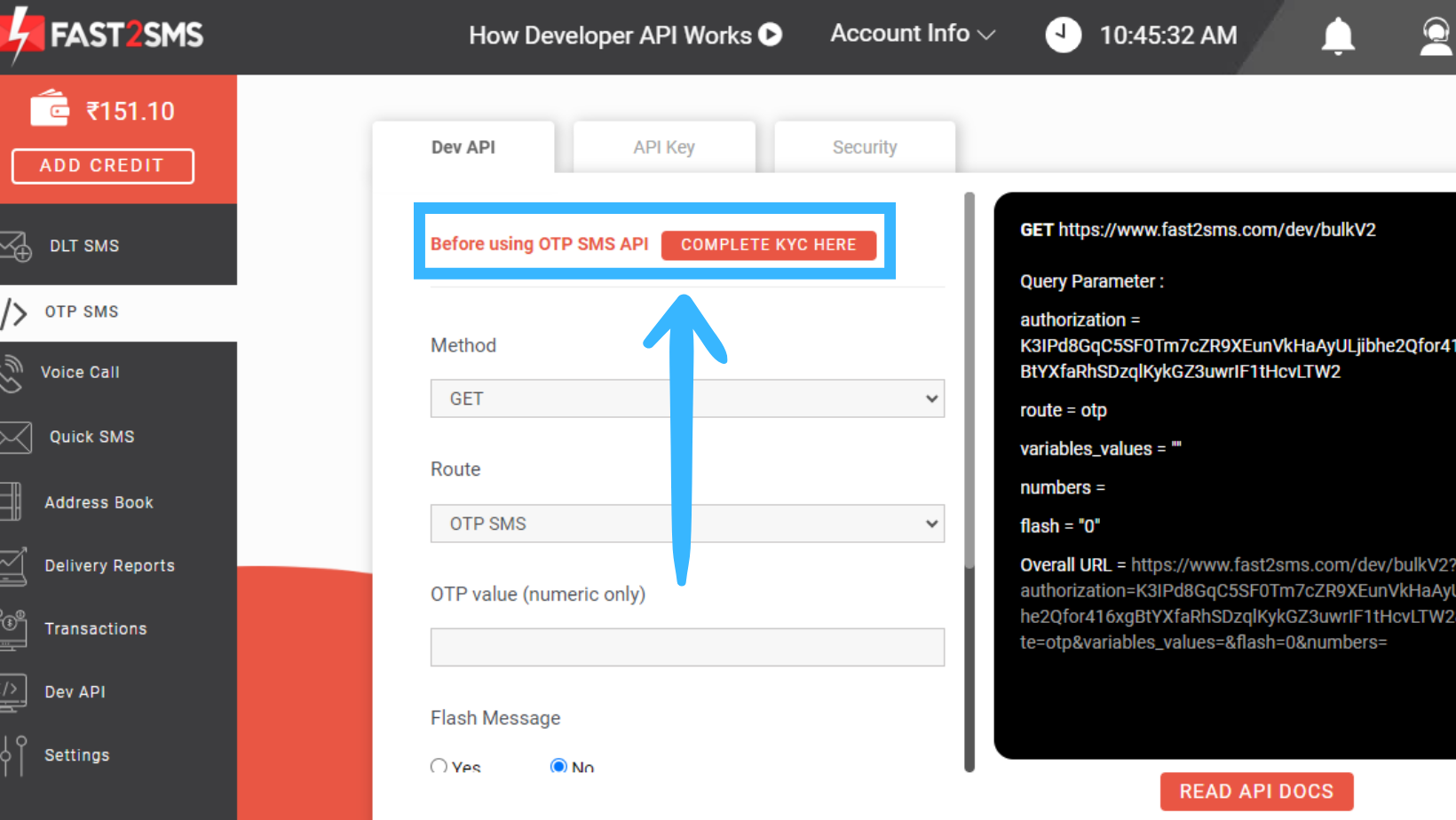
Step 3: Complete OTP KYC by following two steps:
- Step 1: One transaction of ₹100 or more
- Step 2: Verify your Aadhaar for KYC
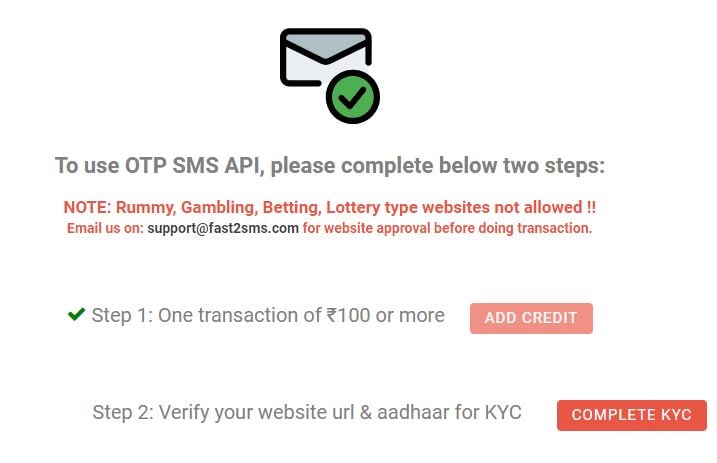
Step 4: If you are a new user, add at least Rs. 100 credits before you start sending SMS.
Step 5: After that add website URL and verify aadhaar for KYC
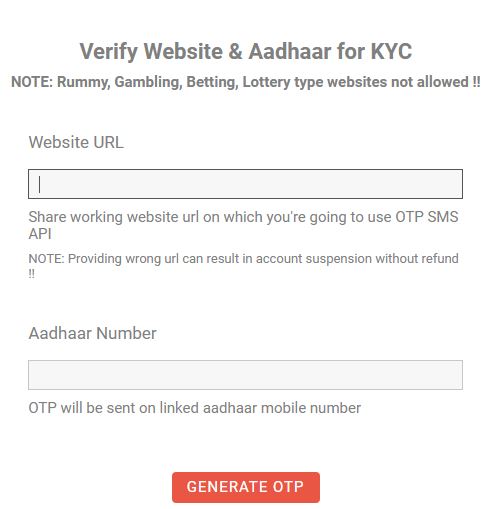
Step 6: As you click, fill in your Aadhaar number.
Step 7: Click on “Generate OTP”. An OTP will be sent to your Aadhaar-linked mobile number.
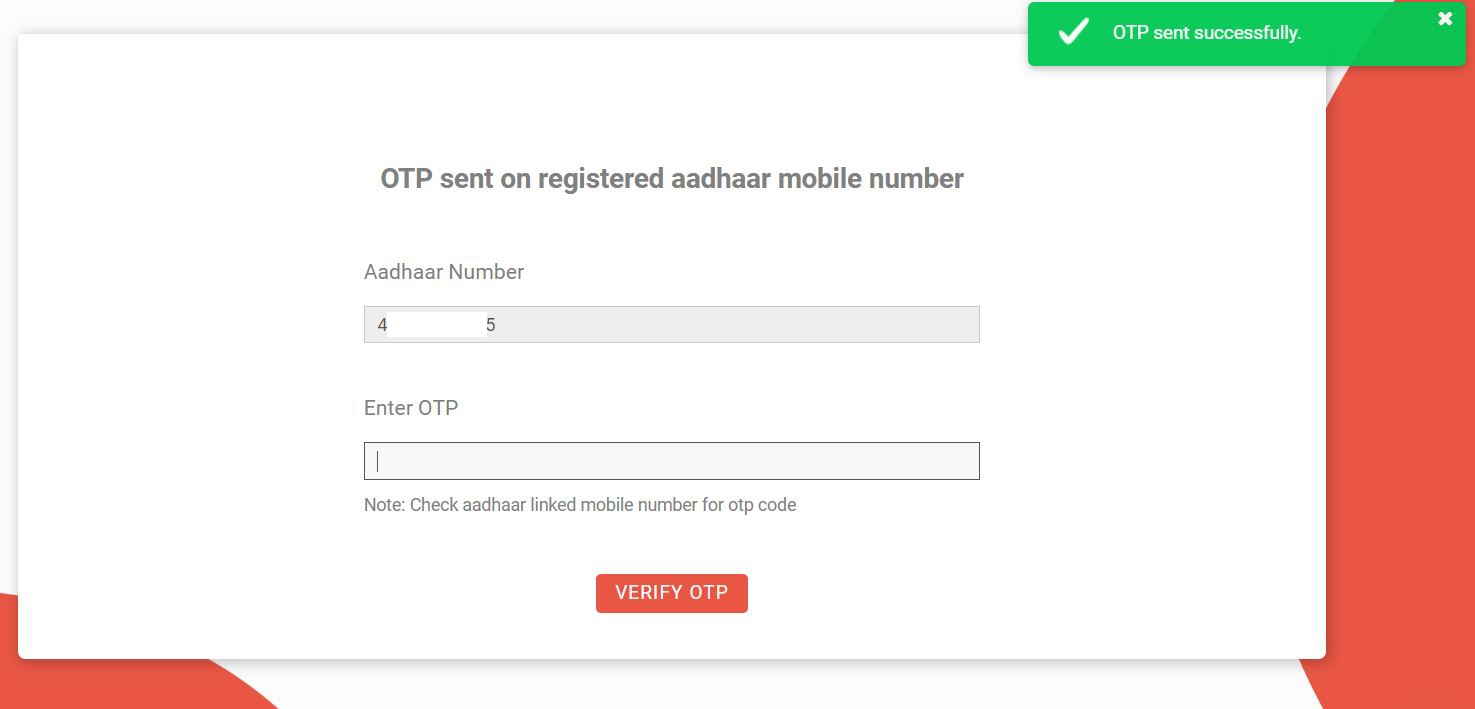
Note: KYC OTP will be sent to the mobile number which is linked with your Aadhaar card not to the number linked with your Fast2SMS account.
Step 8: Submit the OTP and you are all set to send API OTP SMS without any interruption. For any help contact support.