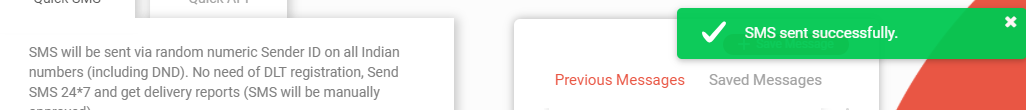Steps For Sending SMS from Quick SMS Route
1. Click on the “Quick SMS” section on the dashboard.
2. Enter the mobile numbers on which you wish to send a message. You can either enter numbers manually in “CONTACT”, paste the numbers in the “LIST” option and upload the CSV file in the “EXCEL” option.
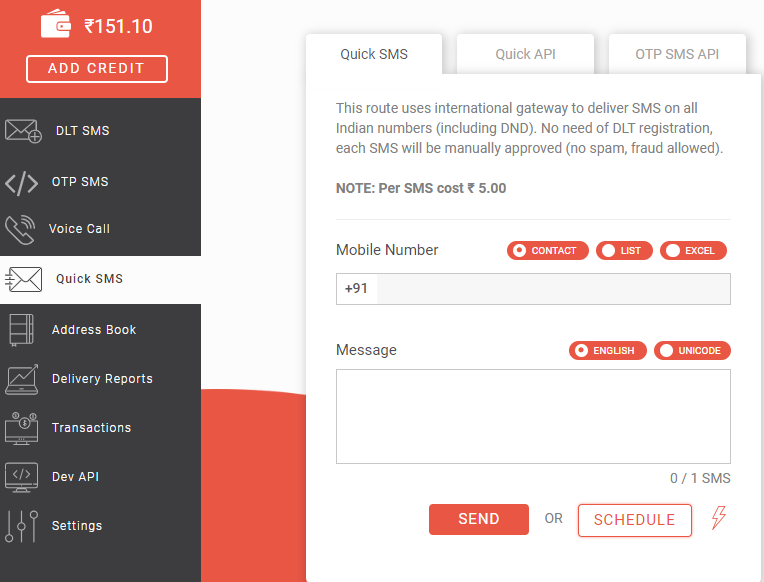
3. Click on the Message field, type your message text, and click Send. You can also Schedule messages to be sent at a later date or time.
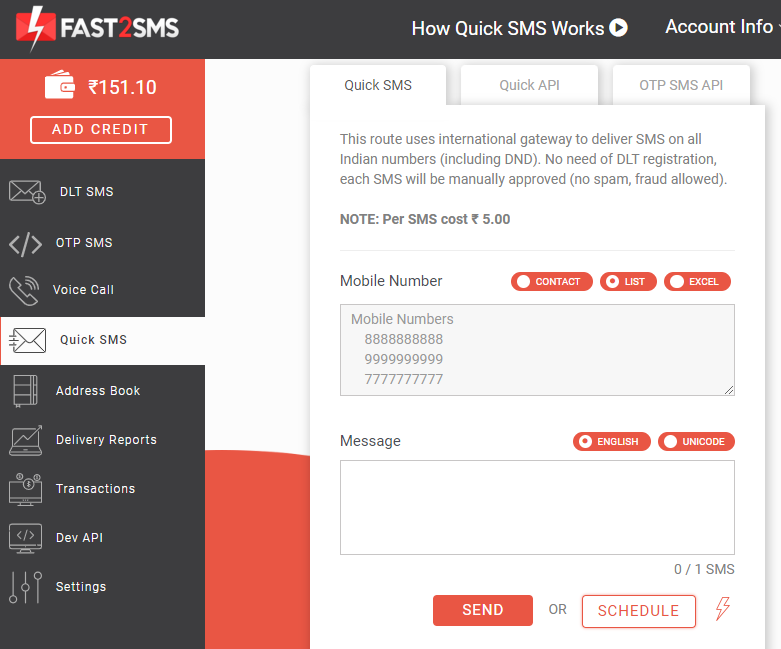
4. Once you click on Send, a message preview and confirmation dialog box will appear on the screen. Click on Confirm to send the message.
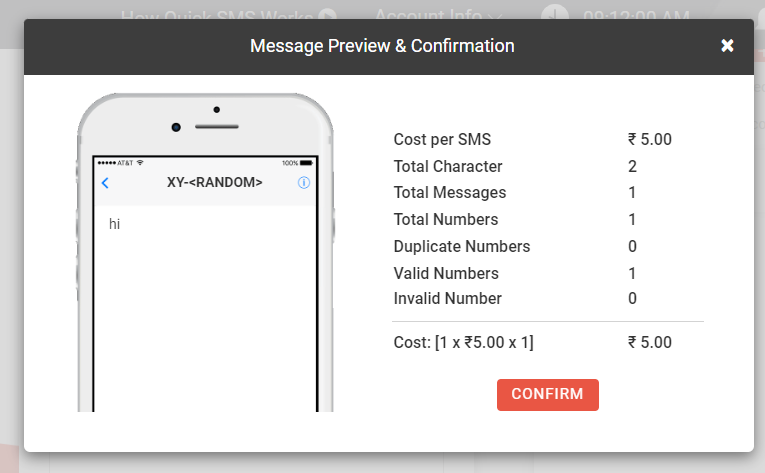
5. As you click on Confirm, the SMS will be sent and a message will appear on the screen as shown below
NOTE: Per SMS cost in the Quick SMS section will be 5 INR, Sender ID will be random. Personal/SPAM SMS are strictly not allowed to be sent.