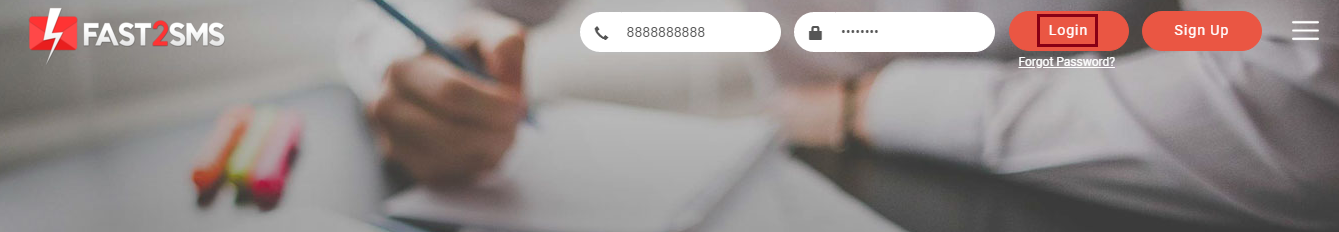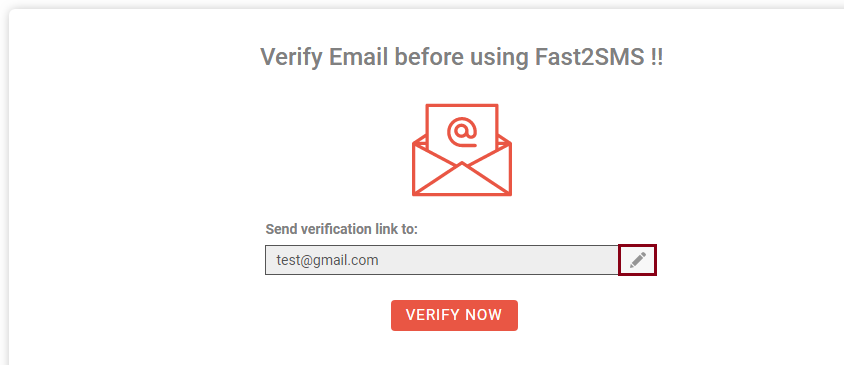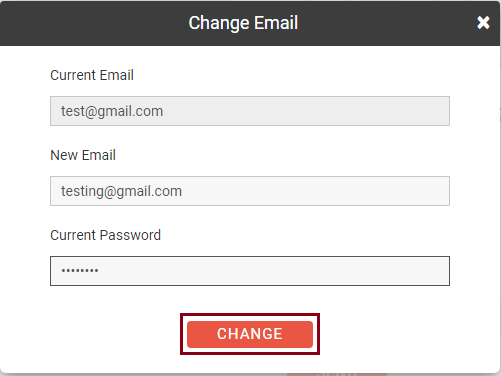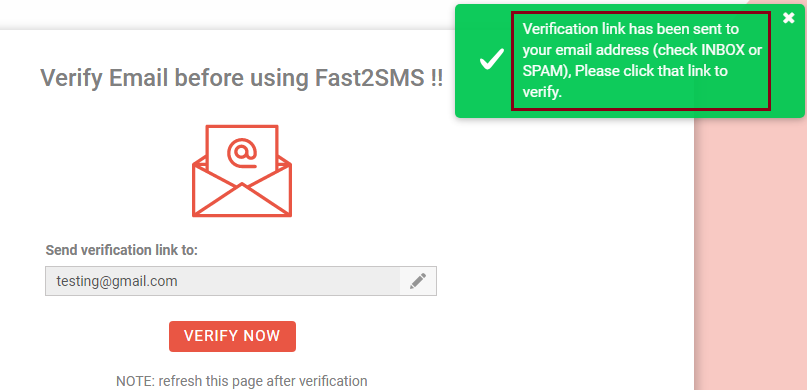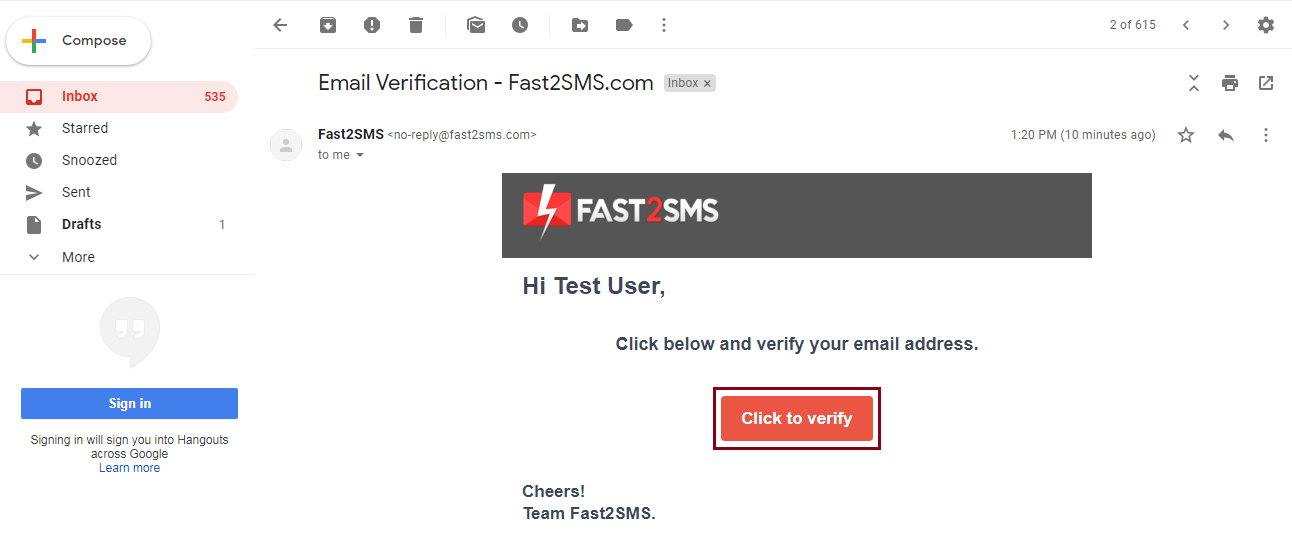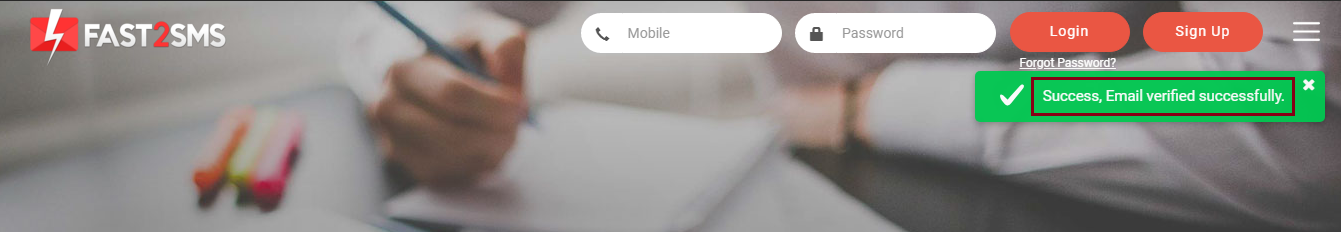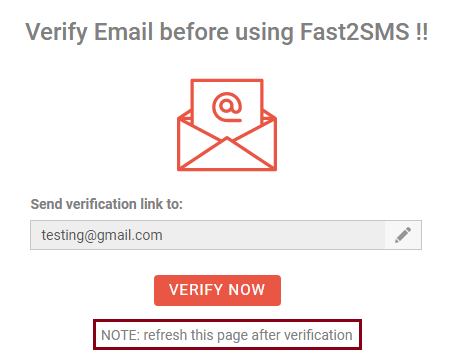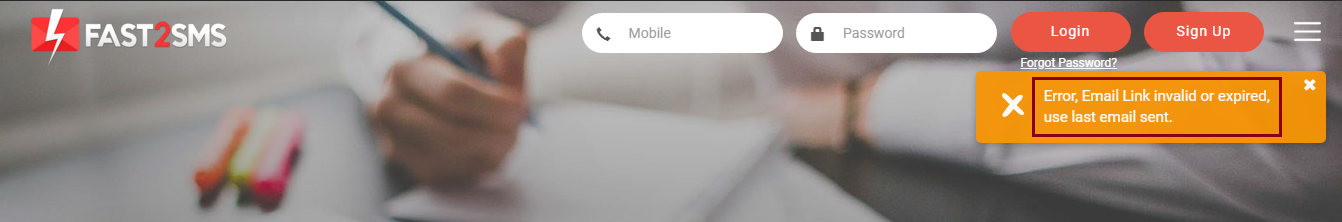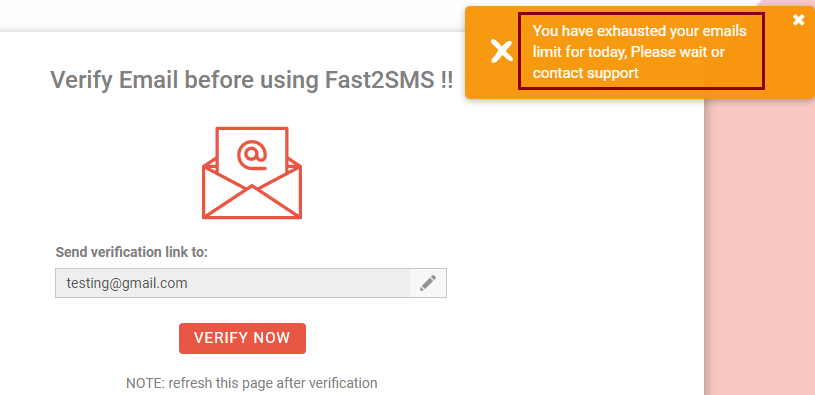How to verify email in Fast2SMS?
Fast2SMS has made email verification mandatory now. You need to verify registered email address before using Bulk SMS Services offered by Fast2SMS.
Process to verify your email in Fast2SMS
1. After sign up, when you login into your Fast2SMS account, you need to complete the email verification process in order to start sending Bulk SMS.
2. After login following screen will get displayed. Here, you need to verify your email before using Fast2SMS.
3. Note: If your registered email is incorrect or you want to change your registered email address, simply click on the pencil icon. Enter new email address & your current password then click “CHANGE” button.
4. Now, click “VERIFY NOW” button to send verification link to your email address, a green box will be displayed stating that verification email has been sent to your email id. Now, you need to open your email account & click on the link provided in the mail.
5. Check your INBOX and SPAM folder for Fast2SMS email.
As you can see in the image below, you need to click on the link highlighted in red to complete your email verification. Click on ‘Click to verify’ button to verify your email address.
6. As you click on that link, this completes your email verification process. Now, you can access the Fast2SMS panel and start sending Bulk SMS.
7. Note: After email verification simply refresh below page to access Fast2SMS panel.
Errors in Email verification
If you have clicked twice or thrice on the ‘Verify Now’ button, you will get many emails regarding verification. But, only the link sent at the last email will be considered valid. So, click on the verification link sent at the last. If you click on any other previous links then the error will be displayed like shown in the image below.
If you have clicked on the ‘Verify Now’ button multiple times, then the following message will appear on your screen. We allow maximum 5 attempts to get the verification email in a day. If this message appears on your screen then you can again try tomorrow for email verification or email us with your registered email id at [email protected] so that we can manually verify your email.