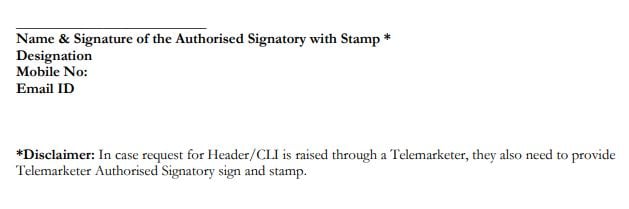What Is LOA And CLI For Airtel DLT Registration?
Letter of Authorization (LOA) and Calling Line Identification (CLI) are very important document required for DLT registration at telecom operators.
Many beginners face difficulty in understanding what are these and why do we need to submit them. This precise guide will help you understand LOA and CLI better.
What Is LOA?
LOA the abbreviation for letter of authorization. This letter carries the information about the person authorized on behalf of a business to handle DLT operations.
Every operator has its own format of the LOA. In general the details you need to fill in LOA are:
- Name of the place
- Authority’s name and designation
- Authorization persons details like their name and identity proof
- At last the sealed sign of the director of the company
How To Fill A LOA?
The first step is to download the LOA from the telecom operators site. Here we will see how to fill LOA at Airtel.
For downloading the format of LOA:
1. Search “Airtel DLT “on Google
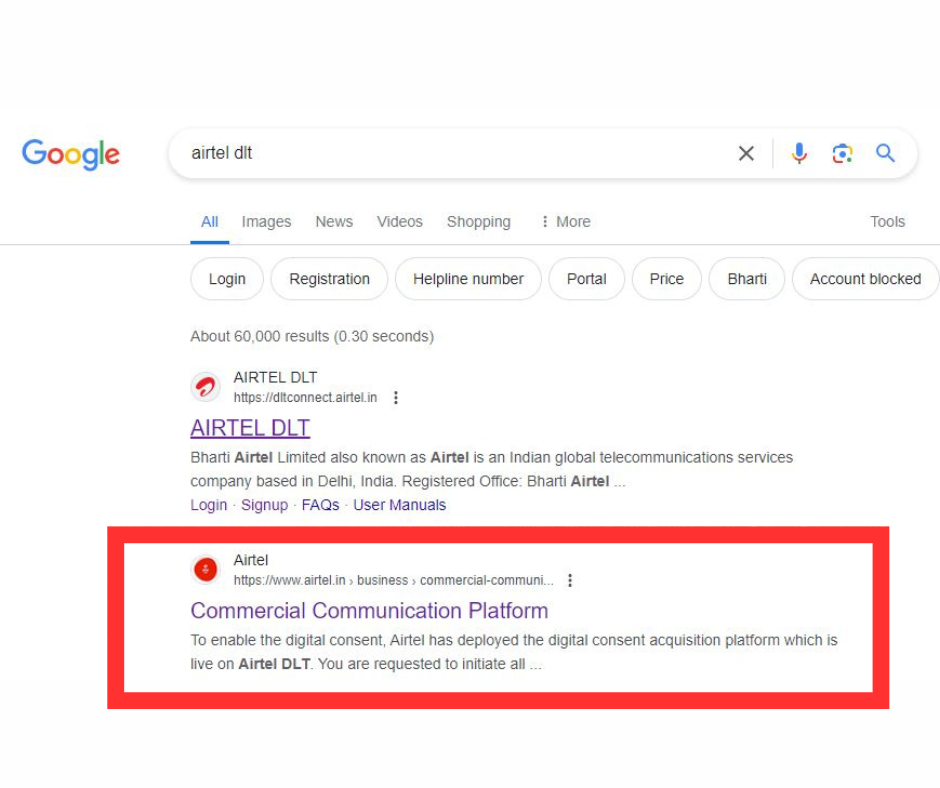
2. Click on “Help Page“
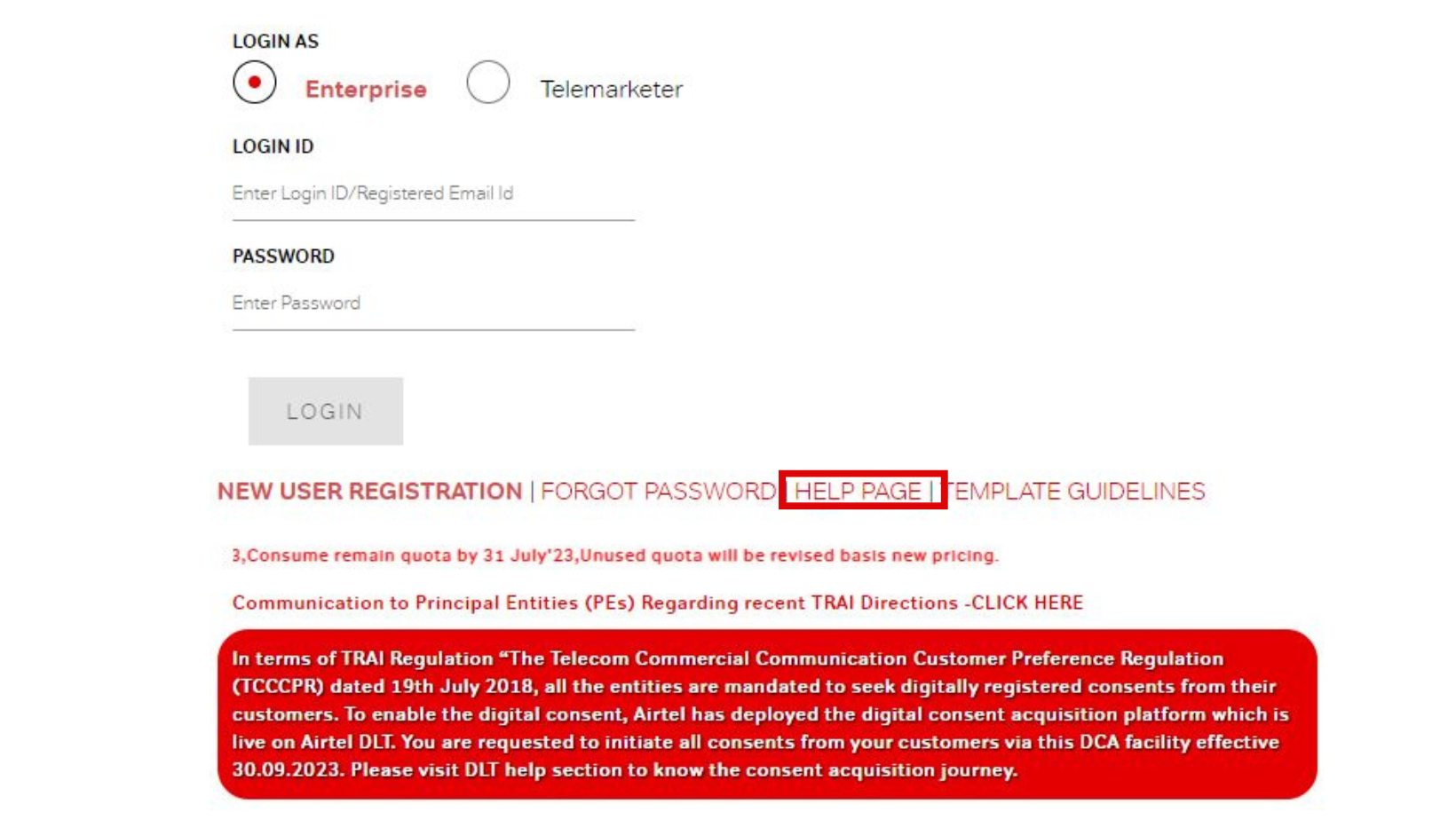
3. At the bottom you will find list of “Download forms” the first one is LOA.
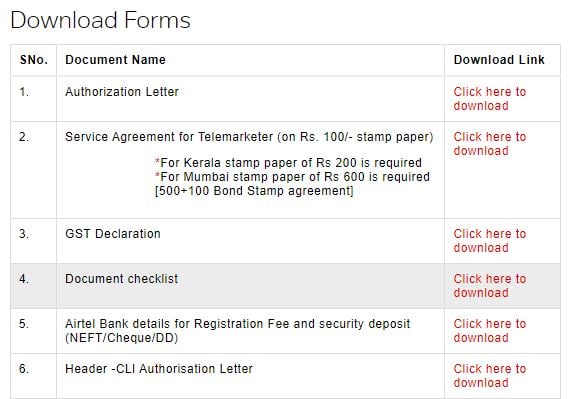
Filling LOA:
1. Print it or copy paste the letter on the company’s letter head in the exactly same format and words given in the document.
2. In the first section write the place, and date on which you are filling the form.
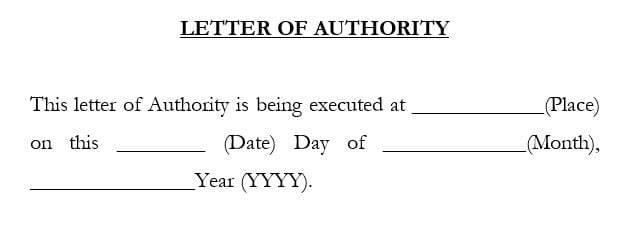
3. The next section ask for the details of the person giving authority where you have to give name, designation and the entity’s name.
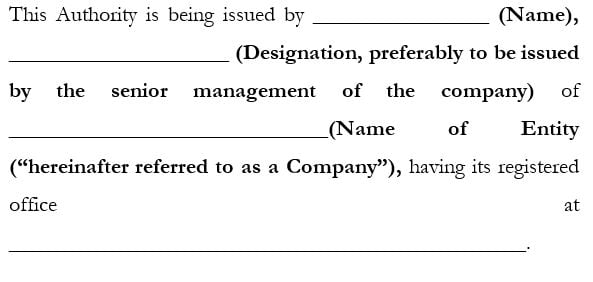
4. In the next section add the name and designation of the person you are giving the authority to.
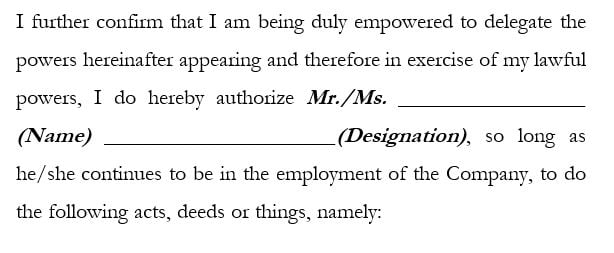
The next five points describes what are the authorities will the authorized person have.
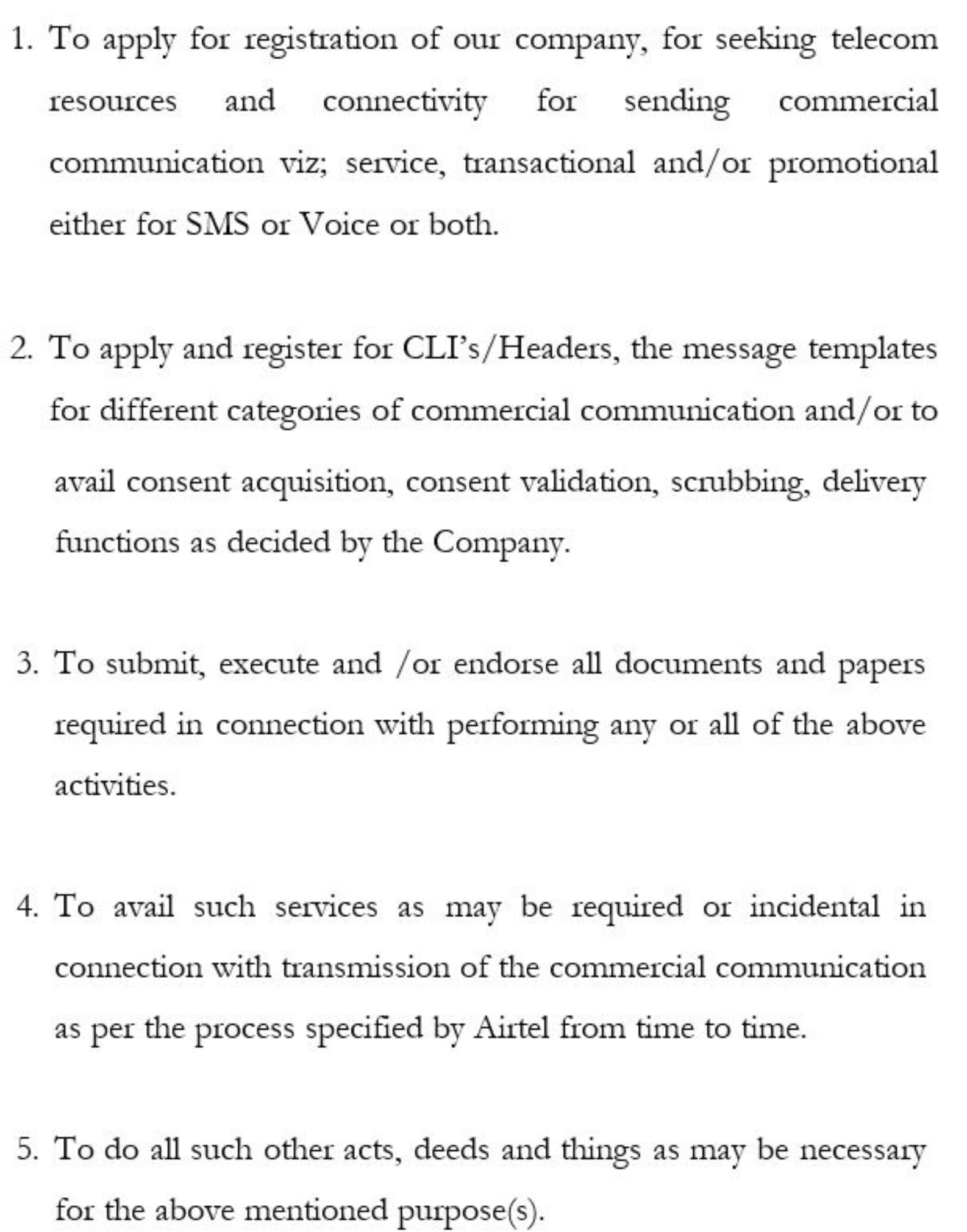
5. At last again mention the name of the authorised person and the principal entity he will be operating.
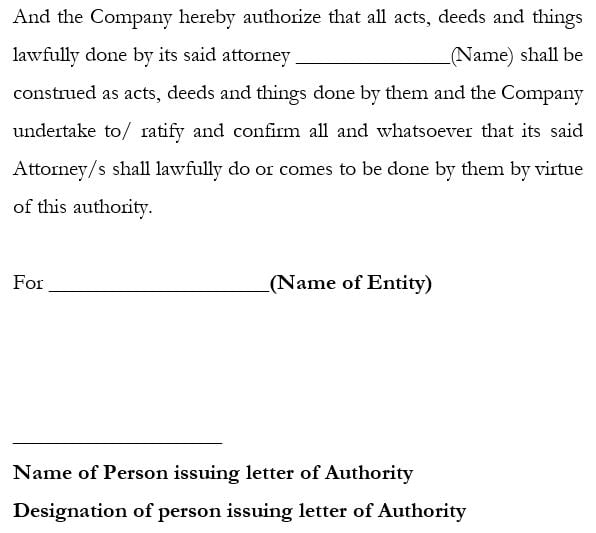
What Is CLI?
CLI is the abbreviation used Calling Line Identification (CLI) which is required while applying for headers on the DLT portal.
This letter carries the information only about the headers. All DLT portals do not ask for CLI but operators such as Airtel do.
How To Fill CLI?
Same as LOA you need to first download the form from the DLT portal. Let us see CLI for Airtel DLT.
For downloading the format:
1. Go to Airtel DLT portal
2. Click on HELP PAGE where at the bottom you will find the Download form section.
3. Download the CLI
For filling the details:
1. Print or copy paste the letter on the company’s letter head
2. Write the name of your company for which you want headers.
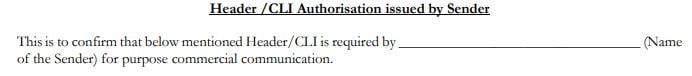
3. Next is the table of headers where you have to fill the headers with the category like promotional, transactional etc. and the remarks related to it.
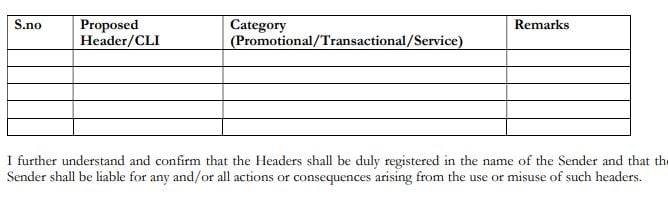
4. At last fill in the details of the authorised person or the director of the company with signature and stamp.