Whatsapp Business API – Complete Process !!
WhatsApp Business API is a powerful tool that enables businesses of all sizes to communicate with their customers effectively.
With this API, businesses can use the WhatsApp messaging platform to send automated notifications, provide customer support, and engage with their audience in a more personalized way.
The importance of WhatsApp Business API lies in its ability to help businesses streamline their communication processes, improve customer engagement, and ultimately drive growth.
By utilizing the WhatsApp Business API, businesses can provide their customers with a seamless messaging experience, which can help to improve customer satisfaction and brand loyalty.
In addition to this, the WhatsApp Business API offers a range of features that can help businesses automate their messaging workflows, such as message templates, chatbots, and integration with third-party tools.
This can help businesses to save time and resources, while also providing their customers with a more efficient and convenient way to interact with their brand.
What is WhatsApp Business API?
WhatsApp Business API is an online messaging solution designed specifically for businesses. It offers a range of features that enable businesses to communicate with their customers more effectively.
The main difference between the WhatsApp Business API and regular WhatsApp is that regular WhatsApp is designed for personal use, while the WhatsApp Business API is designed for businesses.

Regular WhatsApp is typically used for one-to-one communication between friends and family, whereas the WhatsApp Business API is designed to facilitate communication between businesses and their customers.
Additionally, the WhatsApp Business API offers several features that are not available on regular WhatsApp, such as message templates and chatbots, which allow businesses to automate their messaging and provide a better customer experience.
Benefits of WhatsApp Business API
Almost every individual owns a smartphone and every smartphone has WhatsApp in it. Hence, WhatsApp is the most used social media app.
In this era communicating via WhatsApp API with your potential customer is effective and personalized. WhatsApp API is designed to facilitate seamless interaction with customers, enabling businesses to provide quick and efficient responses to inquiries, concerns, and complaints in real time. This results in improved customer satisfaction, as customers feel valued and heard.
One of the primary benefits of WhatsApp Business API is increased engagement. With this platform, businesses can send personalized messages, updates, and offers to customers, which can help increase their engagement and loyalty.

It also allows businesses to create chatbots that can handle customer inquiries, freeing up time for human customer service representatives to focus on more complex issues.
The platform also supports multimedia, which allows businesses to send images, videos, and audio messages, making communication more engaging and interactive.
This results in a more personalized and engaging customer experience, which can lead to increased customer satisfaction and a higher likelihood of repeat business. WhatsApp Business API offers businesses a variety of benefits that can help increase revenue and growth
How to set up WhatsApp Business API?
If you’re planning to set up WhatsApp Business API, the first step is to create a WhatsApp Business profile and get it verified with WhatsApp.
Alternatively, you can also create a Facebook Business Manager account if you don’t already have one. Once you’ve created a Facebook Business Manager account, you need to create a WhatsApp Business profile and link it to your Facebook Business Manager account.
After that, you need to apply for WhatsApp Business API through a Facebook-approved Business Solution Provider. The provider will guide you through the application process and help you meet all the requirements and guidelines for using the WhatsApp Business API.
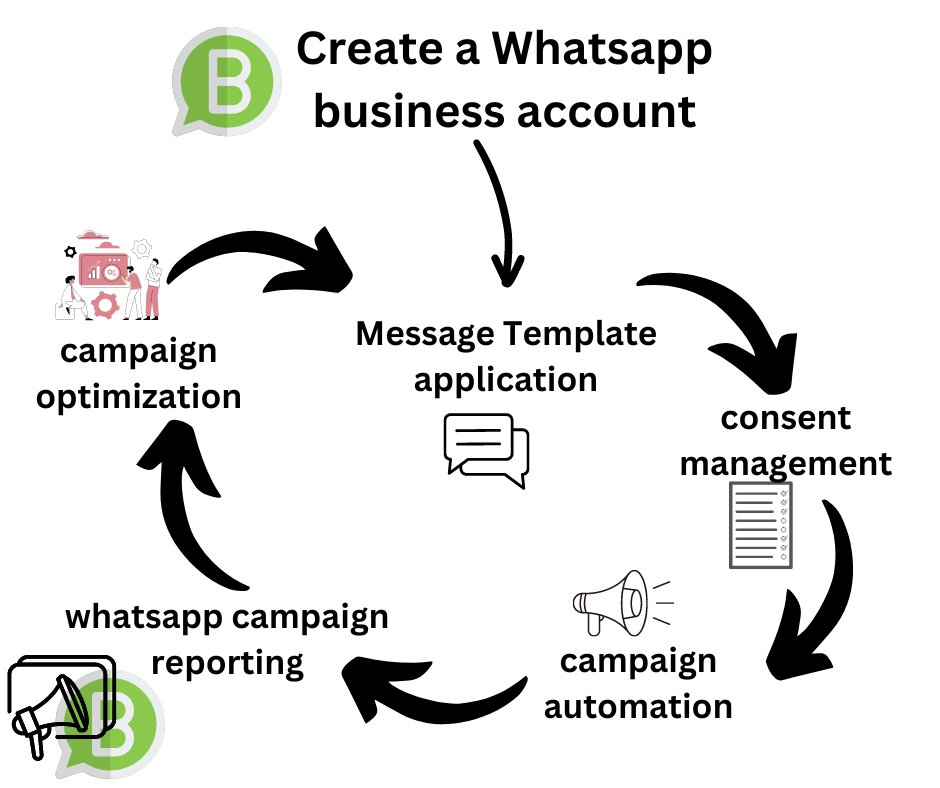
Once your application is approved, search for a Whatsapp API provider that suits your requirements, is reliable, and is budget-friendly.
The provider will provide you with an API key that you can use to access the platform. You will also need to install the WhatsApp Business API software on your system.
It’s important to note that there are certain requirements and guidelines you need to follow when using WhatsApp Business API to ensure that you don’t violate any rules.
For instance, you must have a valid opt-in from the customer before sending them messages, and you cannot use the API for sending promotional content or spam.
Additionally, you need to ensure that you have the necessary permissions and consent to access and use customer data.
In case of any violation of these guidelines, your API account may get suspended or terminated. Therefore, make sure to follow the guidelines carefully to avoid any unwanted consequences.
Ideal Features of WhatsApp Business API
When setting up a WhatsApp API, there are several key features that businesses should focus on to ensure they can take full advantage of the platform.
These features include automated messaging, chatbot integration, messaging templates, multimedia messaging, and analytics.
1. Automated messaging
Automated messaging is a crucial feature that allows businesses to send pre-written messages to customers automatically. This helps to save time and improve efficiency by automating repetitive tasks such as sending welcome messages or order confirmations.
2. Chatbot integration
Chatbot integration enables businesses to automate conversations with customers, providing a quick and easy way to handle common queries and issues.
Chatbots can be programmed to answer frequently asked questions, provide support, or even complete transactions, all without the need for human intervention.
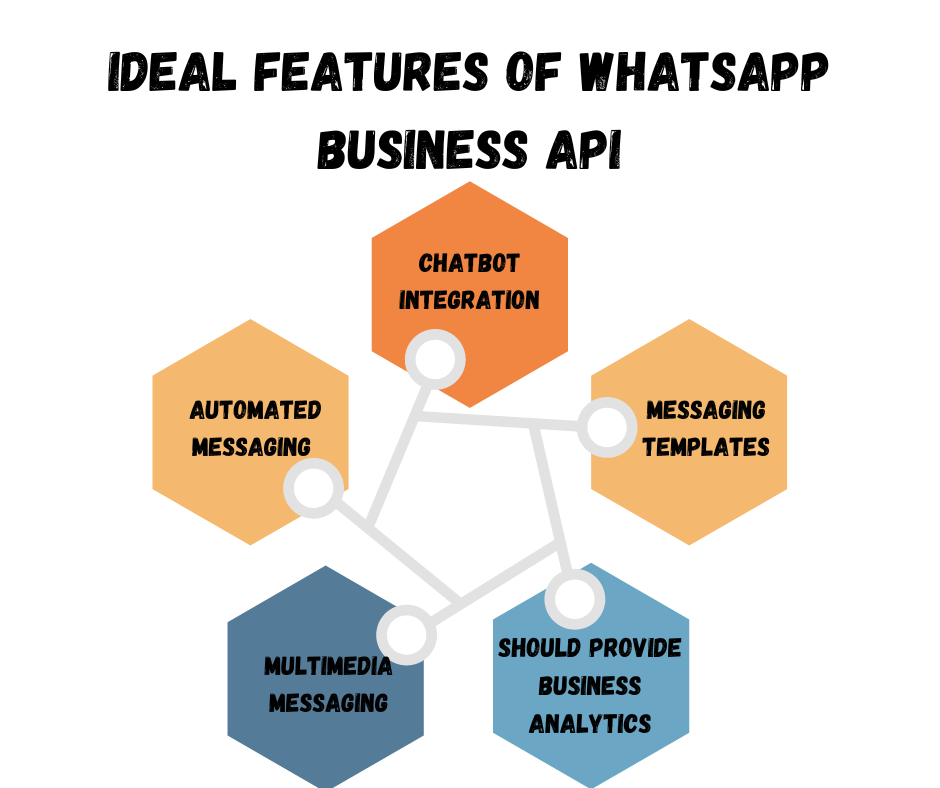
3. Messaging templates
Messaging templates make it easy to send standard messages, such as appointment reminders or order confirmations.
This feature is particularly useful for businesses that send a high volume of messages, as it helps to ensure consistency and accuracy across all communications.
4. Multimedia Messaging
Multimedia messaging allows businesses to send images, videos, and other rich media to customers, helping to make messages more engaging and informative.
This feature is especially useful for businesses that want to showcase their products or services visually, or for those that want to provide detailed instructions or tutorials.
5. Should provide business analytics
Analytics provide businesses with valuable data on customer interactions, allowing them to identify areas for improvement and optimize their messaging strategies.
By analyzing data such as message open rates, response times, and engagement rates, businesses can gain insights into customer behavior and preferences, and use this information to improve their messaging and customer service strategies.
Integrating WhatsApp Business API with other platforms
Integrating WhatsApp Business API with other platforms has become increasingly popular among businesses.
By using the API, businesses can seamlessly integrate their existing platforms with the messaging app, allowing them to communicate with their customers in a more personalized and efficient manner.
To integrate WhatsApp Business API with other platforms, businesses can make use of third-party tools or build custom integrations.
Popular platforms that businesses often integrate with the API include CRM systems, e-commerce platforms, and customer support software.
The benefits of integrating the API with other platforms are numerous. For one, it allows businesses to centralize their customer communication channels, reducing the need for customers to use multiple channels to reach the business.
Additionally, integrating WhatsApp Business API with other platforms enables businesses to automate certain tasks, such as sending order confirmations or shipping updates. This not only saves time but also improves the overall customer experience.
Overall, integrating WhatsApp Business API with other platforms is a smart move for businesses looking to streamline their customer communication and improve their bottom line.
Best practices for using WhatsApp Business API
The WhatsApp Business API is a valuable tool that businesses can use to boost customer engagement and improve communication. However, to make the most of this tool, it’s important to follow some best practices that will help you achieve your business goals.
First and foremost, you need to have a clear strategy for how you will use WhatsApp. This includes determining your target audience, defining your messaging goals, and deciding on the types of content you will share with your customers.
Having a well-defined strategy will help you create a cohesive and effective messaging plan.
Another critical factor for success with the WhatsApp Business API is having the necessary resources in place to manage conversations.
You should have a dedicated team or staff member who can promptly respond to customer queries and concerns. This will help you build trust with your customers and ensure that they feel heard and valued.
It’s also crucial to stay up-to-date with the latest features and updates of the WhatsApp Business API.
This will enable you to take advantage of all the tools and features available to you, such as automated messaging, chatbots, and the ability to send multimedia messages.
To maximize engagement with your customers, it’s important to personalize your messages and avoid spamming them.
This means tailoring your messages to the specific needs and interests of your customers and avoiding sending too many messages in a short period.
Furthermore, you should provide your customers with valuable content that they will find useful, such as exclusive offers, helpful tips, and relevant news.
By following these best practices, businesses can leverage the powerful capabilities of the WhatsApp Business API to build stronger relationships with customers, increase engagement, and drive business success.
Challenges of using WhatsApp Business API
There are certain challenges that businesses may face when using this API. One of the challenges is that the API requires businesses to have a dedicated phone number that is used solely for business purposes.
This can be a challenge for businesses that do not have a dedicated phone line or do not want to use their number for business.
Another challenge is that the API requires businesses to adhere to certain guidelines and regulations set by WhatsApp.
This includes not sending unsolicited messages, not sending spam messages, and not sending messages outside of the allowed time frame. Failure to comply with these guidelines can result in the business being banned from using the API.
To overcome these challenges, businesses can consider getting a dedicated phone number for their business or using a third-party provider that offers WhatsApp integration.
They can also ensure that they have a clear opt-in process for customers to receive messages and that they only send relevant and valuable messages to their customers.
Additionally, businesses can use automation tools to schedule messages and ensure that they are sending messages within the allowed time frame.
By addressing these challenges, businesses can effectively use the WhatsApp Business API to improve their customer communication and overall business success.

