F2 Popup Lead Form – Collect visitor email, mobile number
Collect visitors email & mobile number with our F2 Popup Lead Form wordpress plugin, with OTP verification feature, no coding required. Popular lead form for newsletter subscribers, leads, offer, & sales.
If you searching for wordpress popup plugin then you can download plugin from below:

How to install plugin?
1. Login in your wordpress website
2. Open “Plugins” setting and click “Add new”
3. Click on “Upload plugin” and upload downloaded zip file
4. Once installed "activate plugin".
Plugin Screenshots:
1. Popup Preview:
2. OTP Screen preview
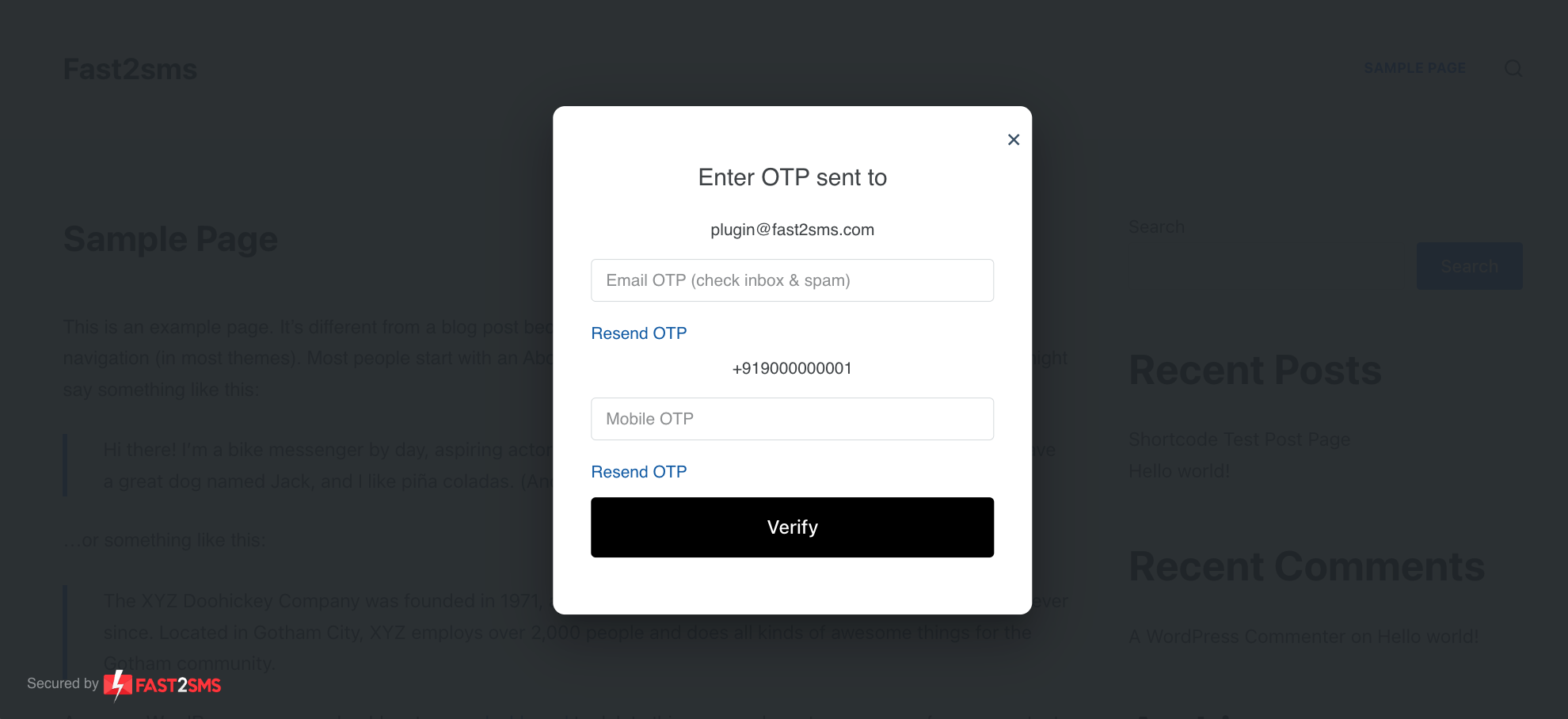
3. Thank you page preview
4. Lead form in post and sidebar preview
5. Collected data preview
6. Popup settings
7. Lead form setting
8. API setting page
Verify visitors email & mobile number and verify with one time password (OTP). Best WordPress Popup Builder & Email Newsletter Popup Plugin. On your wordpress website, collect website visitors email & phone number via popup, side widget or via post/pages
Simple to use and free of cost.
Supported 200+ countries mobile number.
– Email verification for all country visitors.
– Mobile verification for Indian mobile numbers, but you can collect non-indian numbers without verification
Features:
- Simple to use, no coding required
- Indian mobile number get verified with OTP
- Collected data saved in your wordpress database
- Premium popup design
- Fast loading
“F2 Popup Lead Form” provided by
Fast2SMS is the best wordpress popup plugin for collecting email and mobile number. Lead form design is very simple and professional.From the settings admin can change:
– Popup & lead form heading, thank you message etc
– Choose to collect email or mobile number only
– Choose to verify mobile or email with OTP or not
With F2 Popup Lead Form you can create popups such as:
- Email popup form
- Mobile number popup form
- Newsletter subscribe popups
- Lead gen popups
- Contact form popups
- WooCommerce upsell popups
- Discount offer popups
- Lead form on pages
- Lead form on post
Multiple ways to trigger F2 Popup Lead Form
- Open Popup Lead Form instantly on page load
- Open Popup Lead Form after two or five seconds delay
- Create shortcode and open lead form in a specific page or post
- Create shortcode and add in lead form in sidebar widgets.
Created by Fast2SMS.com
“F2 Popup Lead Form” is created by Fast2SMS Team. We provide
bulk sms service in India, you can use our service for DLT SMS,
OTP SMS, API SMS.
Have questions?
FAQ
Who should use F2 Popup Lead Form?
“F2 Popup Lead Form” is perfect for business owners, bloggers, eCommerce sites, designers, developers, marketing agencies, and anyone who wants to grow their lists, leads and sales.
You can use F2 Popup Lead Form to grow your email list, lead generation, increase sales, show targeted offers.
Do I need to have coding skills to use F2 Popup Lead Form?
No. You can create lead form without any coding knowledge with our easy shortcode you can use lead form in post/pages.
What type of WordPress popups can I build?
- Email Optin Popup
- Exit Popup
- Announcement Popup
- Fullscreen Popup
- Contact Form Popup
- Quiz Popup
- WooCommerce Popup
- Upsell Popup
- Cross Sell Popup
- Coupon Popup
- Sales Popup
- Newsletter Popup
- Popup on Click of Button or Image
- Registration Popup
- Lead Generation Popup
- Sidebar Lead form
—————————————————————————————————————————————-
How to Install?
- Install “F2 Popup Lead Form” via the WordPress.org or via manual upload to your server.
- Activate the plugin through the ‘Plugins’ menu in WordPress.
- Navigate popup settings, and adjust based on your need.
- All done !!
- Create a shortcode, if you want to show lead form in the sidebar or in specific post, pages. Just paste the html shortcode and you are done.
- If you want to verify Indian mobile numbers with otp, then connect API with your Fast2SMS token, check api setting page.
Tags: Fast2SMS, popup plugin, popup lead form, lead form, newsletter form, newsletter popup, offer sales form popup, lead form with verification, lead generation form, lead gen popup, Email Optin Popup, Exit Popup, Announcement Popup, Fullscreen Popup, Contact Form Popup, Quiz Popup, WooCommerce Popup, Upsell Popup, Cross Sell Popup, Coupon Popup, Sales Popup, Newsletter Popup, Popup on Click of Button or Image, Registration Popup, Lead Generation Popup, Sidebar Lead form